To alphabetize a column in Excel.
We first have to select one cell of the column that we want to alphabetize.文章源自LuckYou.ORG-https://luckyou.org/129.html
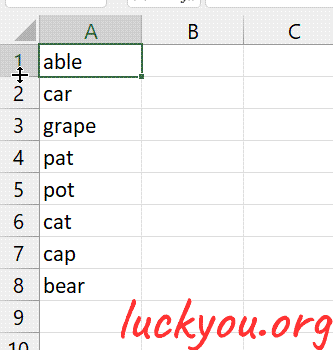 文章源自LuckYou.ORG-https://luckyou.org/129.html
文章源自LuckYou.ORG-https://luckyou.org/129.html
Then go to “Home” tab, and we go to the “Editing” section, and click on “Sort and Filter”.文章源自LuckYou.ORG-https://luckyou.org/129.html
And here you will find the function “sort A to Z”.文章源自LuckYou.ORG-https://luckyou.org/129.html
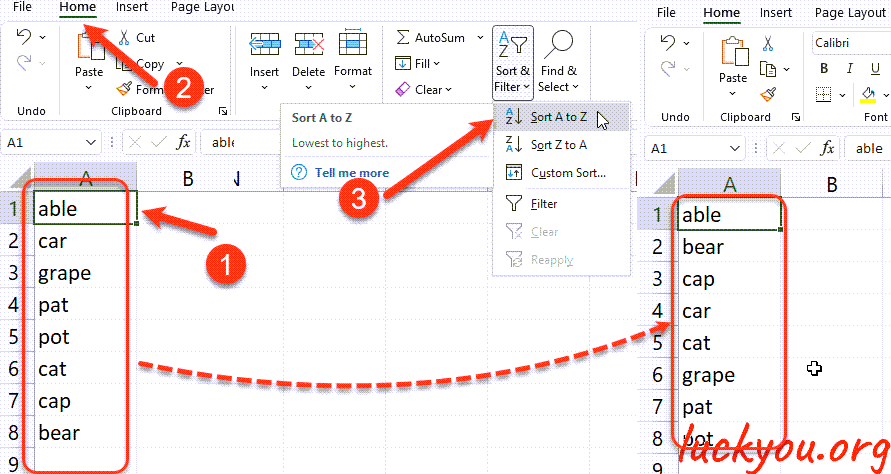 文章源自LuckYou.ORG-https://luckyou.org/129.html
文章源自LuckYou.ORG-https://luckyou.org/129.html
And that's it.文章源自LuckYou.ORG-https://luckyou.org/129.html 文章源自LuckYou.ORG-https://luckyou.org/129.html


Comments