To add numbers automatically in excel.
- Insert the first number
we have to insert the first number in our numbering column.文章源自LuckYou.ORG-https://luckyou.org/125.html
So I enter the number 1 here and press the enter key on our key board.文章源自LuckYou.ORG-https://luckyou.org/125.html
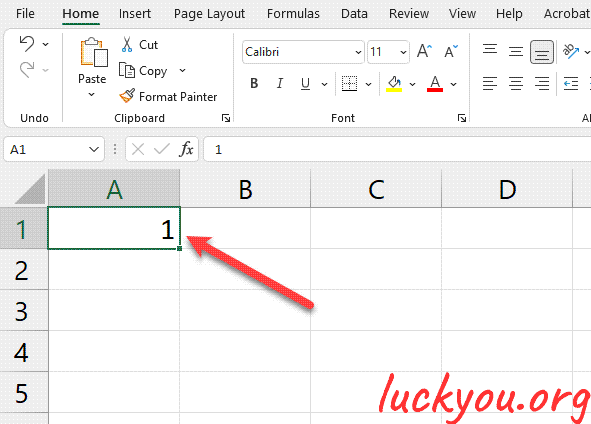 文章源自LuckYou.ORG-https://luckyou.org/125.html
文章源自LuckYou.ORG-https://luckyou.org/125.html
- drag the fill handle
Now I select this cell again.文章源自LuckYou.ORG-https://luckyou.org/125.html
and in the bottom right corner, you will see this little square which is called the fill handle.文章源自LuckYou.ORG-https://luckyou.org/125.html
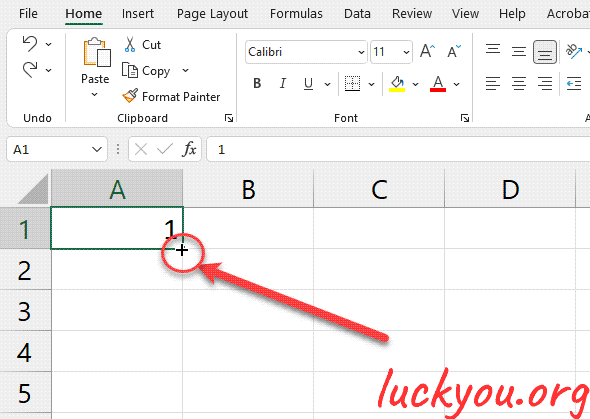 文章源自LuckYou.ORG-https://luckyou.org/125.html
文章源自LuckYou.ORG-https://luckyou.org/125.html
when we now press and hold the "ctrl" key on our keyboard (all the time), and drag this fill handle down.文章源自LuckYou.ORG-https://luckyou.org/125.html
you can see that we will get an automatic numbering in this column.文章源自LuckYou.ORG-https://luckyou.org/125.html
 文章源自LuckYou.ORG-https://luckyou.org/125.html
文章源自LuckYou.ORG-https://luckyou.org/125.html
So that’s it.文章源自LuckYou.ORG-https://luckyou.org/125.html


Comments