I am going to average a column in Excel.
We have to use the formula equals average.文章源自LuckYou.ORG-https://luckyou.org/131.html
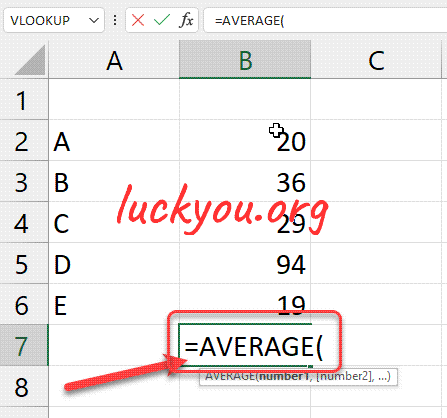 文章源自LuckYou.ORG-https://luckyou.org/131.html
文章源自LuckYou.ORG-https://luckyou.org/131.html
Now we simply select the parts of the column that we want to average.文章源自LuckYou.ORG-https://luckyou.org/131.html
And then we simply hit the enter key.文章源自LuckYou.ORG-https://luckyou.org/131.html
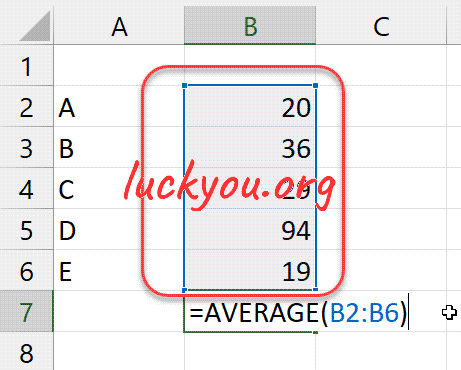 文章源自LuckYou.ORG-https://luckyou.org/131.html
文章源自LuckYou.ORG-https://luckyou.org/131.html
And as you can see.文章源自LuckYou.ORG-https://luckyou.org/131.html
The average function will now calculate the average of the whole selected area.文章源自LuckYou.ORG-https://luckyou.org/131.html
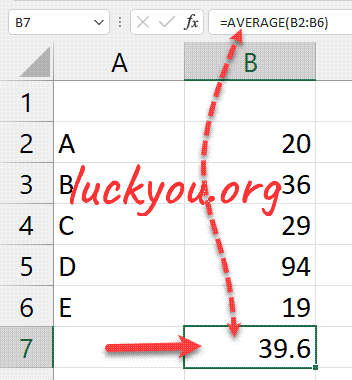 文章源自LuckYou.ORG-https://luckyou.org/131.html
文章源自LuckYou.ORG-https://luckyou.org/131.html
And that's it.文章源自LuckYou.ORG-https://luckyou.org/131.html 文章源自LuckYou.ORG-https://luckyou.org/131.html


Comments