I am going to learn how to autofit the column in Microsoft Excel.
We first have to select the whole sheet by clicking on the triangle in the top left corner of the sheet.文章源自LuckYou.ORG-https://luckyou.org/132.html
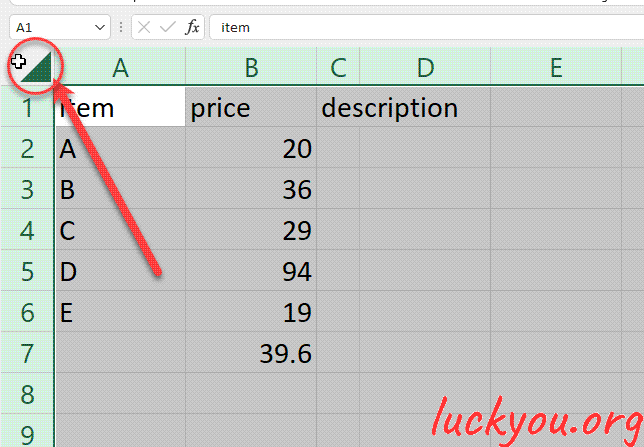 文章源自LuckYou.ORG-https://luckyou.org/132.html
文章源自LuckYou.ORG-https://luckyou.org/132.html
Now we move the mouse between the columns A and B until it changes to this 2 fold arrow with the line in between.文章源自LuckYou.ORG-https://luckyou.org/132.html
When we now do a double click.文章源自LuckYou.ORG-https://luckyou.org/132.html
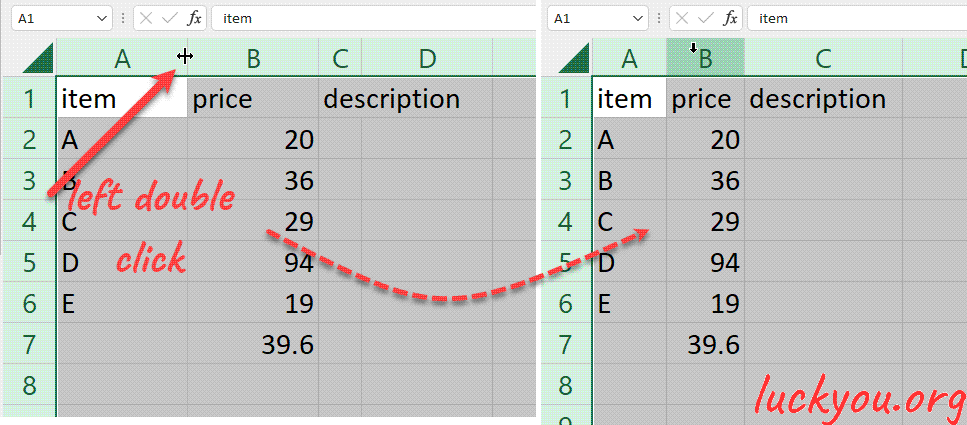 文章源自LuckYou.ORG-https://luckyou.org/132.html
文章源自LuckYou.ORG-https://luckyou.org/132.html
You can see that the column width will automatically adapt to its content.文章源自LuckYou.ORG-https://luckyou.org/132.html
And that's it.文章源自LuckYou.ORG-https://luckyou.org/132.html 文章源自LuckYou.ORG-https://luckyou.org/132.html


Comments