In this lesson, you learn how to build Fillet Features and how to add a key library feature to a part.
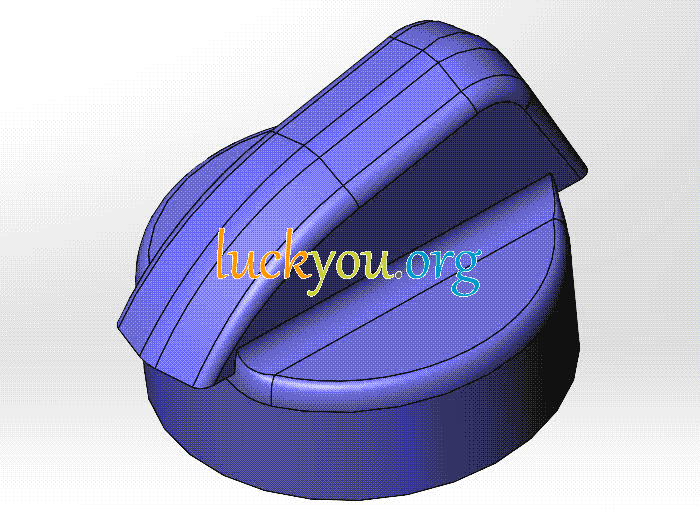 文章源自LuckYou.ORG-https://luckyou.org/213.html
文章源自LuckYou.ORG-https://luckyou.org/213.html
step1: creat the basic modle文章源自LuckYou.ORG-https://luckyou.org/213.html
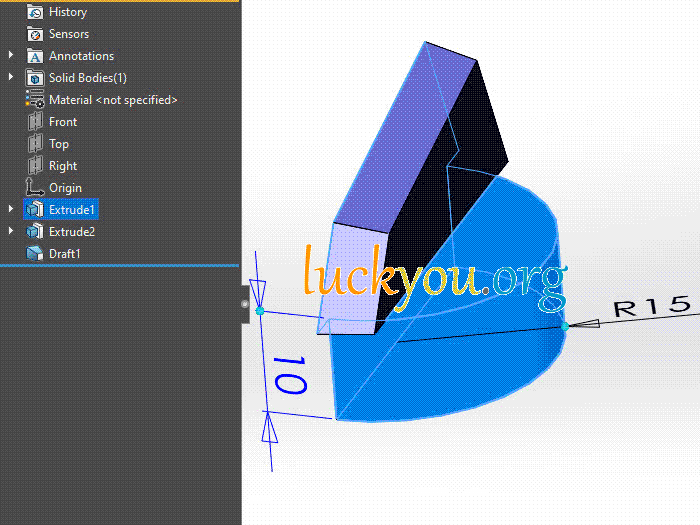 文章源自LuckYou.ORG-https://luckyou.org/213.html
文章源自LuckYou.ORG-https://luckyou.org/213.html
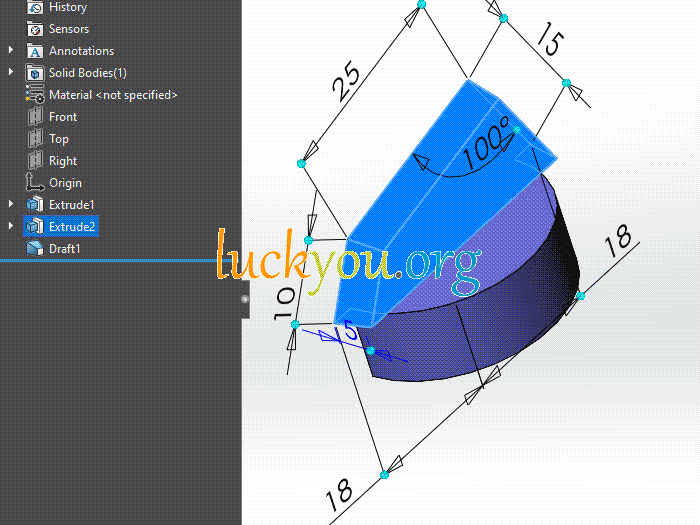 文章源自LuckYou.ORG-https://luckyou.org/213.html
文章源自LuckYou.ORG-https://luckyou.org/213.html
step2: add draft文章源自LuckYou.ORG-https://luckyou.org/213.html
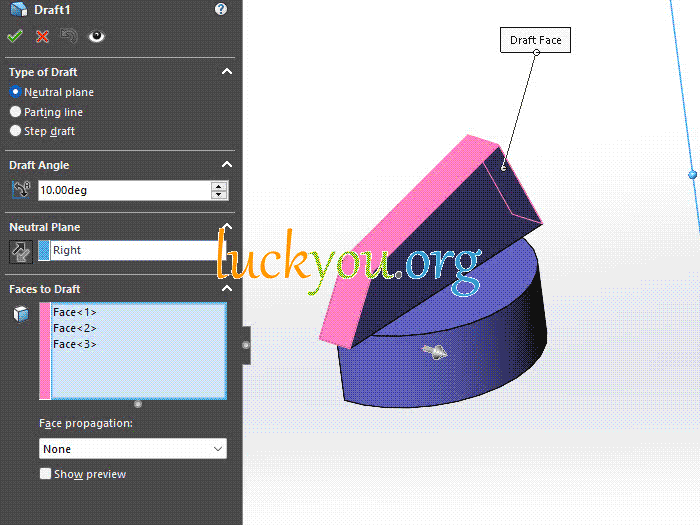 文章源自LuckYou.ORG-https://luckyou.org/213.html
文章源自LuckYou.ORG-https://luckyou.org/213.html
Click in Faces to Draft, then select the three faces.文章源自LuckYou.ORG-https://luckyou.org/213.html
step3: Creating a Face Fillet文章源自LuckYou.ORG-https://luckyou.org/213.html
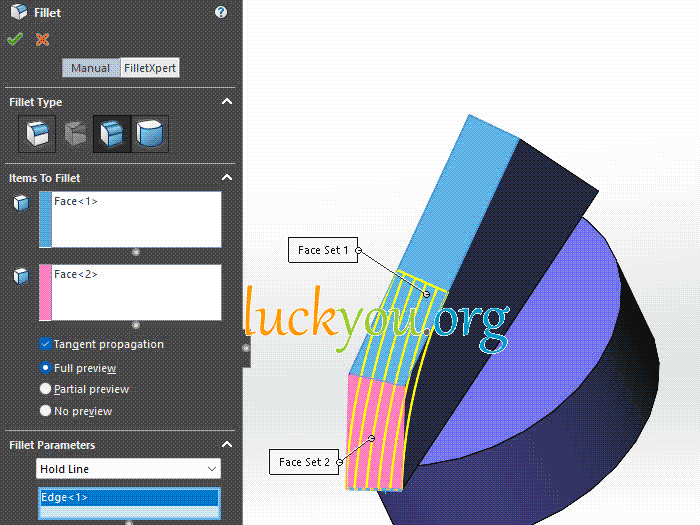 文章源自LuckYou.ORG-https://luckyou.org/213.html
文章源自LuckYou.ORG-https://luckyou.org/213.html
step4: Creating Constant Size Fillets文章源自LuckYou.ORG-https://luckyou.org/213.html
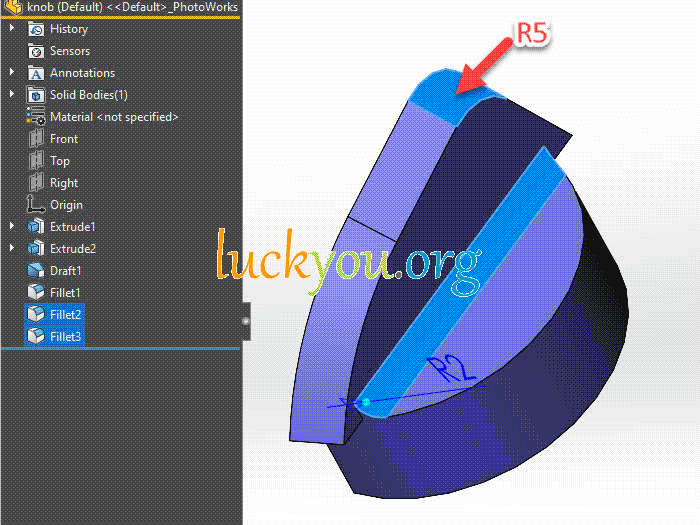
step5: Creating an Asymmetric Fillet
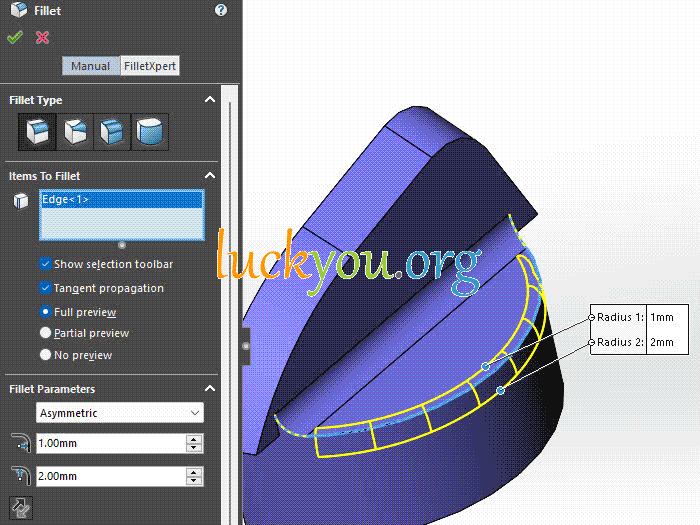
step6: Creating a Variable Size Fillet
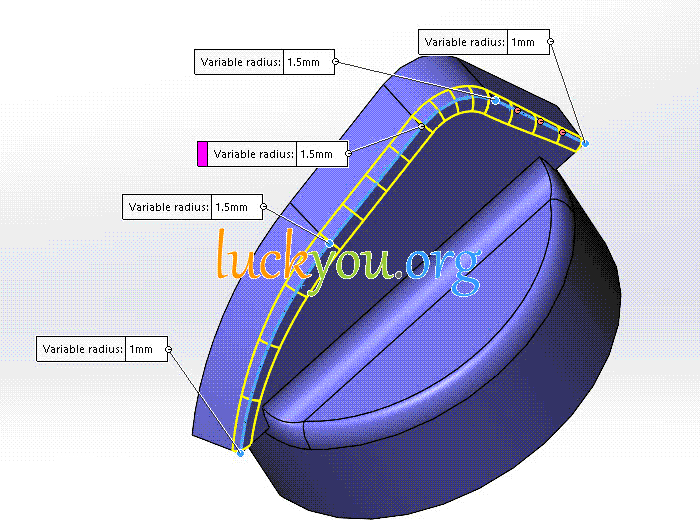
step7: Mirroring the Model
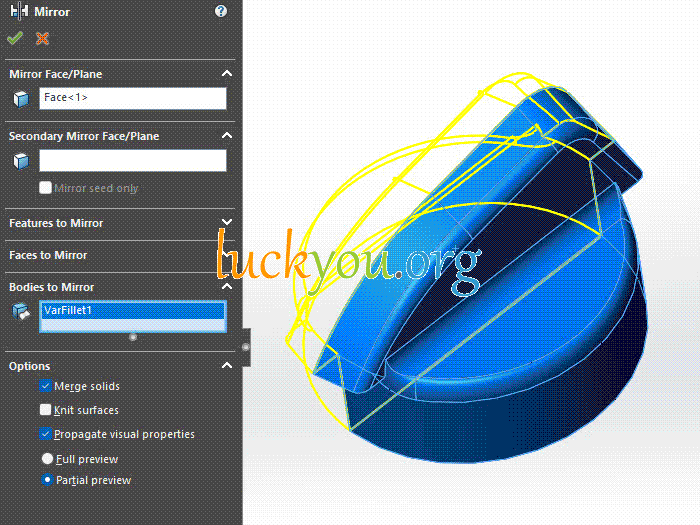
step8: Filleting the Parting Line
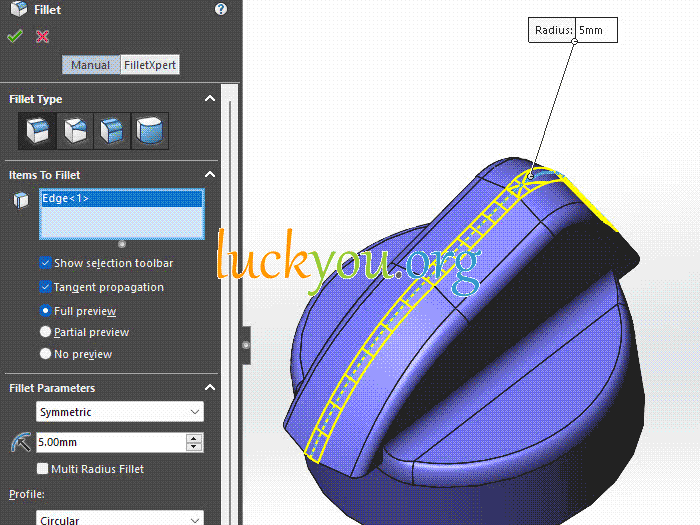
step9: Inserting a Library Feature
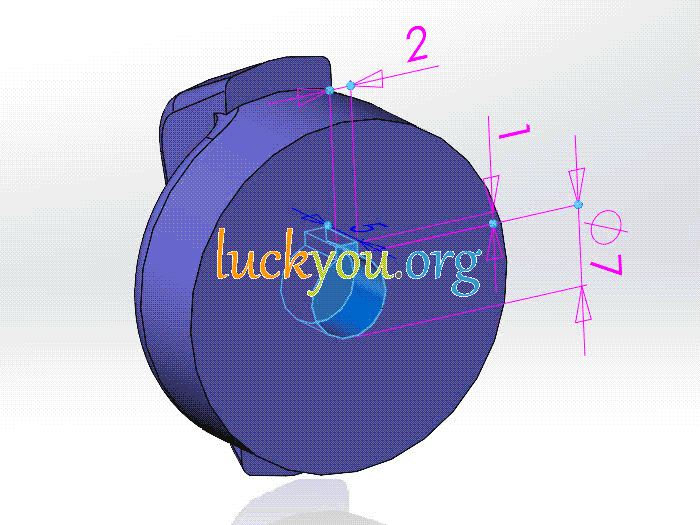


Comments