Every time you double-click a part, their SolidWorks software opens multiple parts. The problem is that each new part opens in its own SolidWorks instance, rather than opening as a new window within the same application. That is, each time you double-click the model, multiple SolidWorks software will be opened?
"Unable to generate log file. Automatic recovery will not be available, another SolidWorks program may already be on this machine",文章源自LuckYou.ORG-https://luckyou.org/223.html
Especially when we double-click the SolidWorks model, this prompt will appear, and some will open several SolidWorks software below, instead of opening in one software, the error pop-up window is as shown below:文章源自LuckYou.ORG-https://luckyou.org/223.html
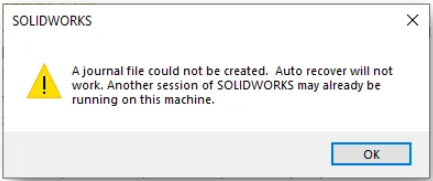 文章源自LuckYou.ORG-https://luckyou.org/223.html
文章源自LuckYou.ORG-https://luckyou.org/223.html
Cause of the problem
This problem is generally caused by the fact that we have installed multiple versions, causing confusion, or damaging the default settings of SolidWorks, etc.文章源自LuckYou.ORG-https://luckyou.org/223.html
Solution 1
The solution to this problem is actually very simple: just set the correct file association for your SolidWorks model.文章源自LuckYou.ORG-https://luckyou.org/223.html
To do this, right-click the SolidWorks model and select "Open with" (or the equivalent option in your system).文章源自LuckYou.ORG-https://luckyou.org/223.html
Then, select the "SolidWorks Launcher" option. Make sure you don't accidentally select "SolidWorks 20xx" as this will cause multiple instances to open.文章源自LuckYou.ORG-https://luckyou.org/223.html
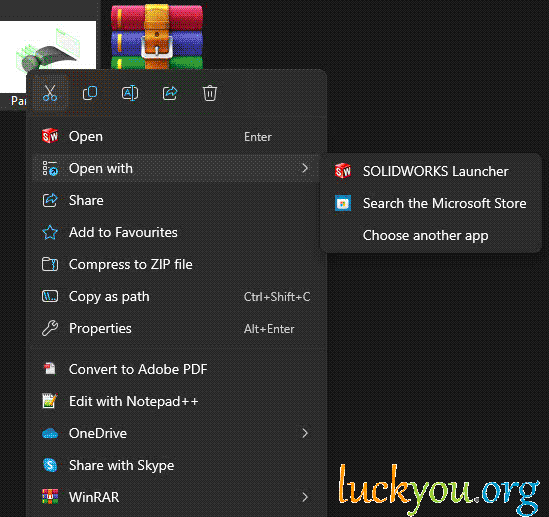 文章源自LuckYou.ORG-https://luckyou.org/223.html
文章源自LuckYou.ORG-https://luckyou.org/223.html
Solution 2
If you don't see the "SolidWorks Launcher" option, just click "Choose another application" and follow the same steps.文章源自LuckYou.ORG-https://luckyou.org/223.html
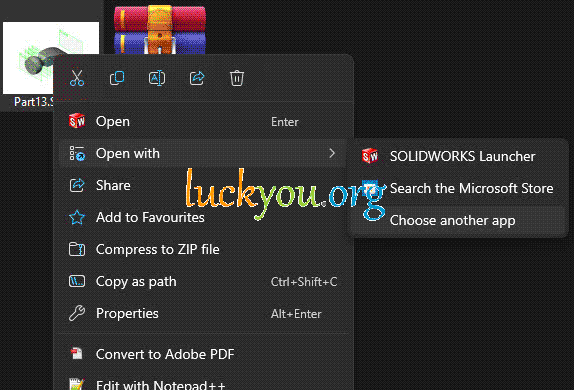 文章源自LuckYou.ORG-https://luckyou.org/223.html
文章源自LuckYou.ORG-https://luckyou.org/223.html
Solution 3
If the above two methods have not been found, then we click on the "More applications" above and scroll down. If not, click "Find other applications on your computer"
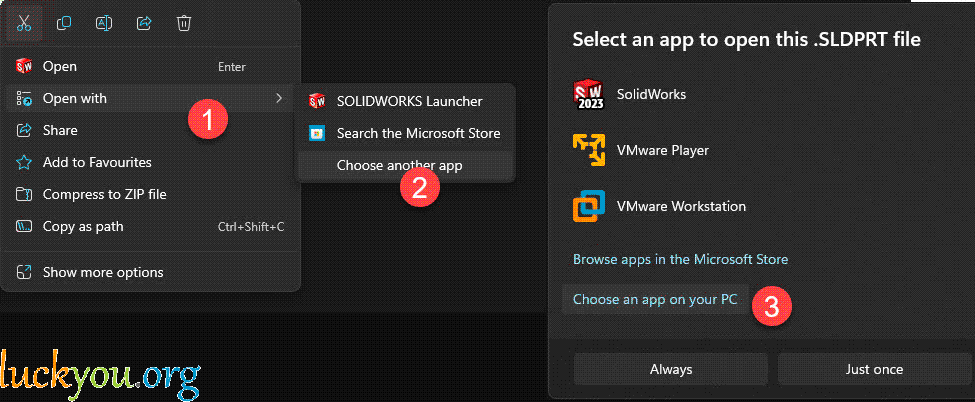
Then we need to find our solidworks installation location, no matter which disk you installed it to, find it, then open SolidWorks/find the file below and choose to open it
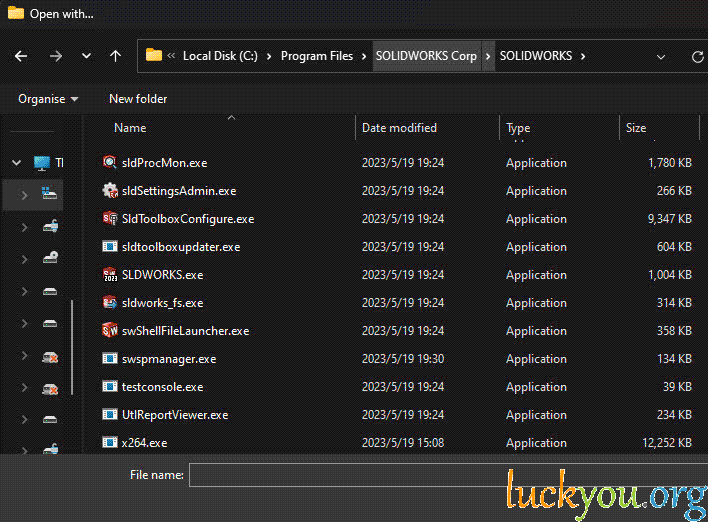
By setting the file association correctly, you should be able to solve the problem of multiple instances of SolidWorks opening.


Comments