When working on a SolidWorks design, one of the most commonly used commands is the "Rebuild Model" command, which is similar to a refresh function. When our SolidWorks model appears with red and green lights, we definitely need to rebuild the model to refresh it; in other situations, such as modifying SolidWorks sketches or features, it's also recommended to rebuild the model.
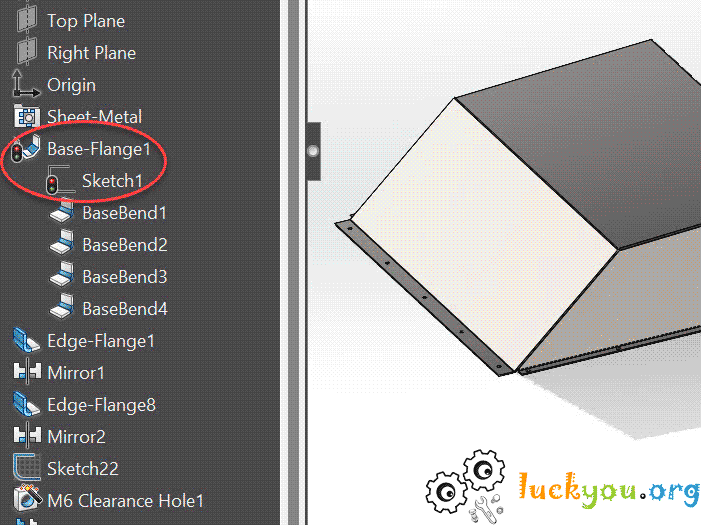 文章源自LuckYou.ORG-https://luckyou.org/231.html
文章源自LuckYou.ORG-https://luckyou.org/231.html
When performing SolidWorks design work, there is one extremely common command that is "Rebuild Model", which is similar to a refresh function. When we encounter a situation where our SolidWorks model appears with red and green lights, we must definitely use the "Rebuild Model" command to refresh; in other situations, such as modifying SolidWorks sketches after completion or solidworks features after modification, it's also recommended to use the "Rebuild Model" command to rebuild the model.文章源自LuckYou.ORG-https://luckyou.org/231.html
SolidWorks Rebuild Model (Refresh Command) Shortcut:文章源自LuckYou.ORG-https://luckyou.org/231.html
When using an English input method, if you want to quickly execute the SolidWorks Rebuild Model refresh model command, you can press the keyboard keys Ctrl and Q simultaneously. This will achieve it! Try it out now!文章源自LuckYou.ORG-https://luckyou.org/231.html
Ctrl+q文章源自LuckYou.ORG-https://luckyou.org/231.html 文章源自LuckYou.ORG-https://luckyou.org/231.html


Comments