when creating a hole in solidworks, you may encounter the situations, as shown in the figure below, you can see the hole is not round. so how to solve this problem? The method is very simple.
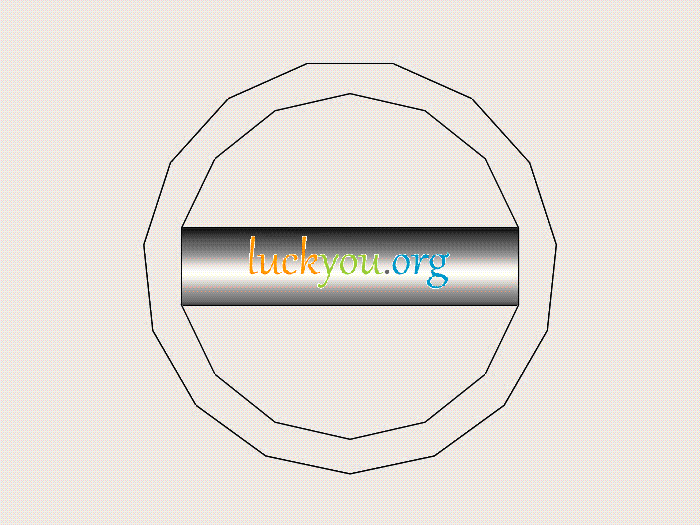 文章源自LuckYou.ORG-https://luckyou.org/241.html
文章源自LuckYou.ORG-https://luckyou.org/241.html
01 open the options dialog box.
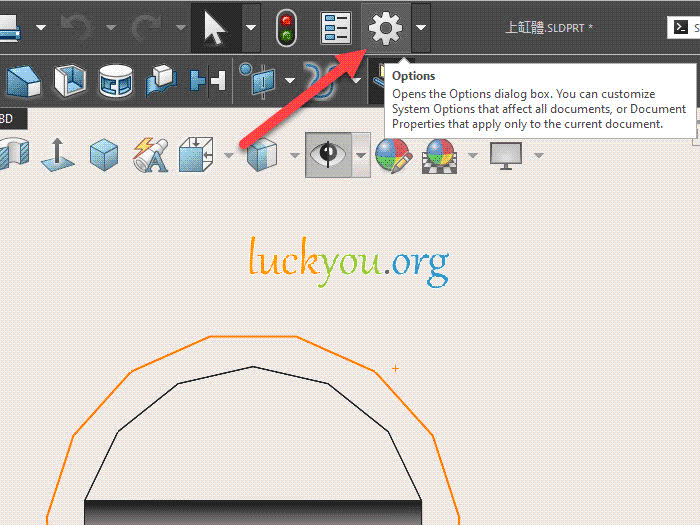 文章源自LuckYou.ORG-https://luckyou.org/241.html
文章源自LuckYou.ORG-https://luckyou.org/241.html
文章源自LuckYou.ORG-https://luckyou.org/241.html
02 increase image quality
image quality -shaded and draft quality HLR/HLV resolution.文章源自LuckYou.ORG-https://luckyou.org/241.html
If we set it to a higher value, you'll find that the preview circle below will become more round. If it is lower, angular polygons will appear, so we can adjust this value higher.文章源自LuckYou.ORG-https://luckyou.org/241.html
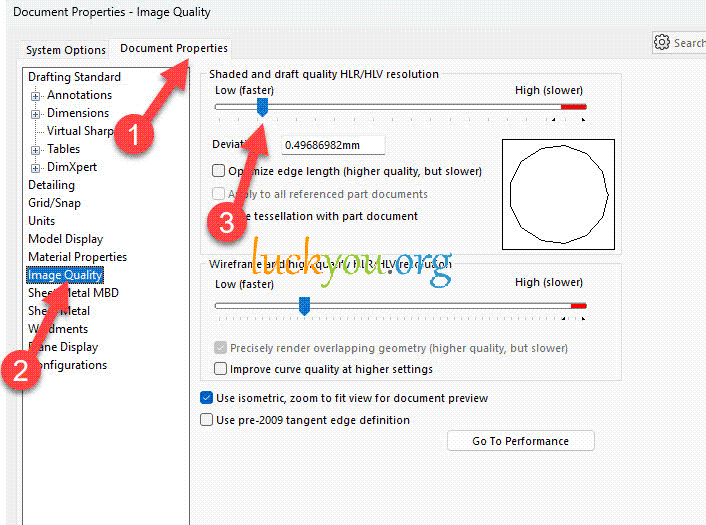 文章源自LuckYou.ORG-https://luckyou.org/241.html
文章源自LuckYou.ORG-https://luckyou.org/241.html
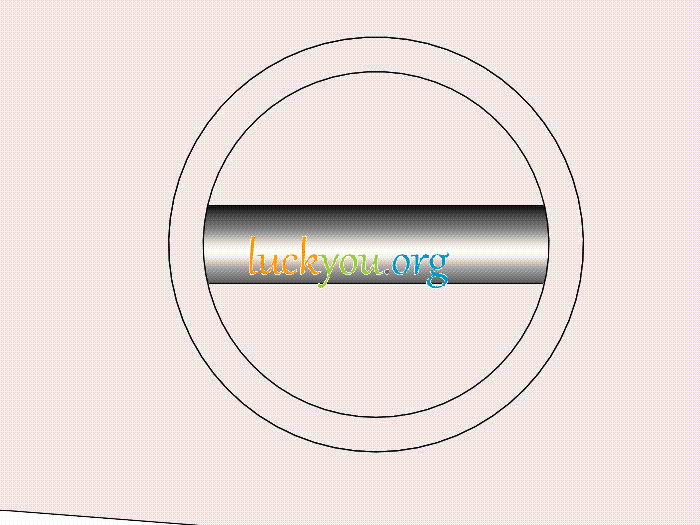 文章源自LuckYou.ORG-https://luckyou.org/241.html
文章源自LuckYou.ORG-https://luckyou.org/241.html
文章源自LuckYou.ORG-https://luckyou.org/241.html
文章源自LuckYou.ORG-https://luckyou.org/241.html


Comments