1. open the Go To Tool in Word.
Crtl+G
You can choose page, section, line, bookmark, comment, and more from the list.文章源自LuckYou.ORG-https://luckyou.org/26.html
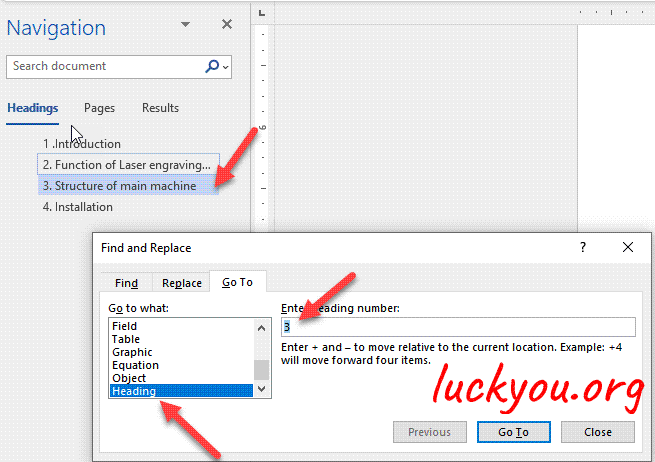 文章源自LuckYou.ORG-https://luckyou.org/26.html
文章源自LuckYou.ORG-https://luckyou.org/26.html
2. Scroll in a Document
When a document gets long enough, it can be tough to navigate . You can use the scroll bars to move through the document quickly.文章源自LuckYou.ORG-https://luckyou.org/26.html
Click the arrow buttons at the top, bottom, and sides of the scroll bar to scroll one line at a time.
Click and drag the scroll bar to move quickly though a document.文章源自LuckYou.ORG-https://luckyou.org/26.html
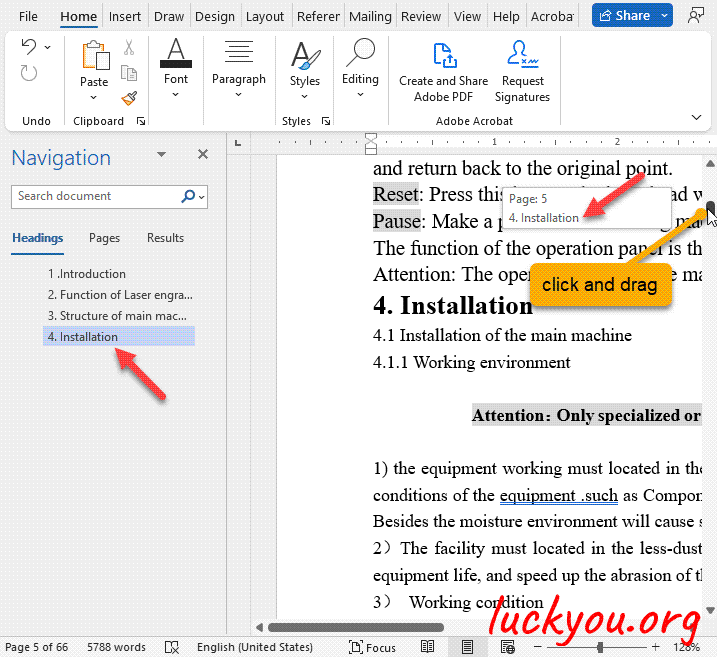 文章源自LuckYou.ORG-https://luckyou.org/26.html
文章源自LuckYou.ORG-https://luckyou.org/26.html
3. keyboard
You can also move the insertion point around using the keyboard.文章源自LuckYou.ORG-https://luckyou.org/26.html
| Press | To Move the Insertion Point |
|---|---|
| Arrows (↑ ↓ ← →) | Up or down one line; or left or right one character. |
| Home | To the beginning of the current line. |
| End | To the end of the current line. |
| Page Up | Up one screen, while also scrolling the page the same distance. |
| Page Down | Down one screen, while also scrolling the page the same distance. |
| Ctrl + Arrows (↑ ↓ ← →) | Up or down one paragraph; or left or right one word. |
| Ctrl + Home | To the beginning of the document. |
| Ctrl + End | To the end of the document. |
4. Use the Navigation Pane
If you have a longer document with multiple pages, or you’ve set up your document into sections with headings, you can use the Navigation Pane to move quickly through sections and pages.文章源自LuckYou.ORG-https://luckyou.org/26.html
Click the View tab on the ribbon.
Select the Navigation Pane checkbox in the Show group.
The Navigation Pane appears on the left side of the screen, showing headings used in the document. Clicking one will jump to that heading.文章源自LuckYou.ORG-https://luckyou.org/26.html
Click Pages.
The Navigation Pane now shows every page in the document, represented by a thumbnail.文章源自LuckYou.ORG-https://luckyou.org/26.html
Click a page in the Navigation Pane.文章源自LuckYou.ORG-https://luckyou.org/26.html
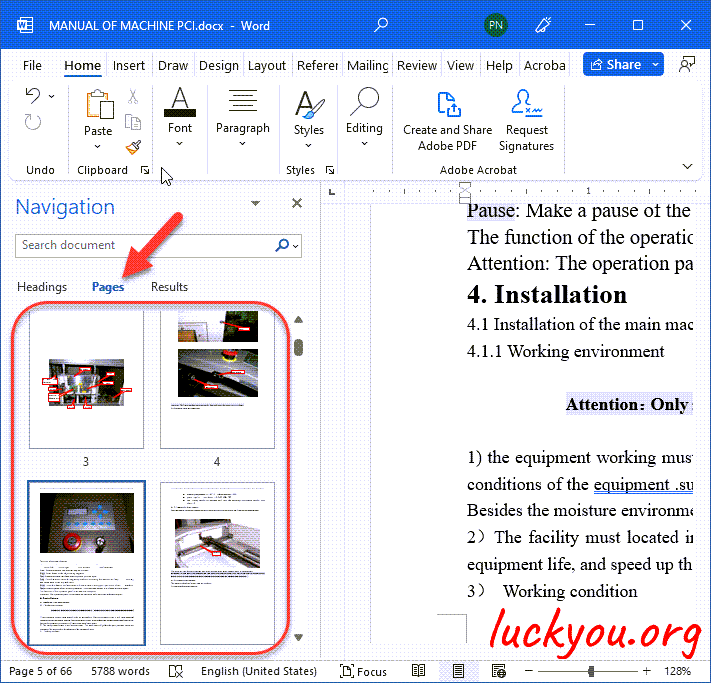


Comments