I am going to learn how to remove comments in Word and I am also going to learn how to keep the comments but only hide them.
Delete a single comment
If you want to remove only a single comment, click on the comment you want to delete, go to the “review” tab and in the section “comments” click on delete.文章源自LuckYou.ORG-https://luckyou.org/62.html
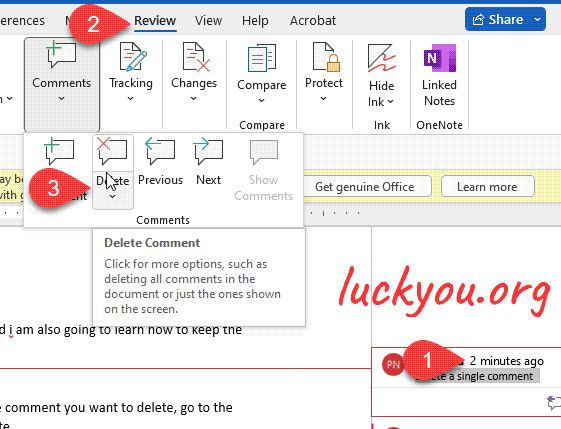 文章源自LuckYou.ORG-https://luckyou.org/62.html
文章源自LuckYou.ORG-https://luckyou.org/62.html
also you can right-click at the comment, then you can click on "delete comment"文章源自LuckYou.ORG-https://luckyou.org/62.html
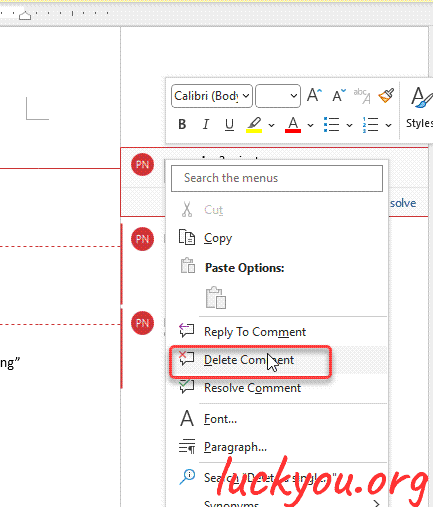 文章源自LuckYou.ORG-https://luckyou.org/62.html
文章源自LuckYou.ORG-https://luckyou.org/62.html
Delete multiple comments
If you have multiple comments and you want to remove all the comments at once, click on the dropdown arrow under the delete button and then click on “delete all comments in document”.文章源自LuckYou.ORG-https://luckyou.org/62.html
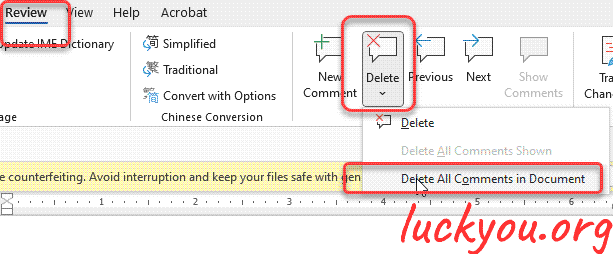 文章源自LuckYou.ORG-https://luckyou.org/62.html
文章源自LuckYou.ORG-https://luckyou.org/62.html
Only Hide the comments
If you don’t want to delete the comments but rather hide them, then go to the section called “tracking” and in the dropdown menu choose “original”.文章源自LuckYou.ORG-https://luckyou.org/62.html
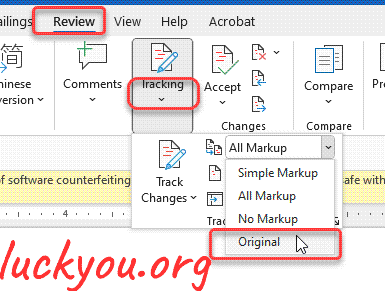 文章源自LuckYou.ORG-https://luckyou.org/62.html
文章源自LuckYou.ORG-https://luckyou.org/62.html
And that’s it.文章源自LuckYou.ORG-https://luckyou.org/62.html 文章源自LuckYou.ORG-https://luckyou.org/62.html


Comments