I am going to learn how to insert new columns and rows in a Word table.
Add directly on the table
We move the curser on the line between the second and the third row. Then we move the curser to the left of the table, now we can see a plus circle marker.文章源自LuckYou.ORG-https://luckyou.org/50.html
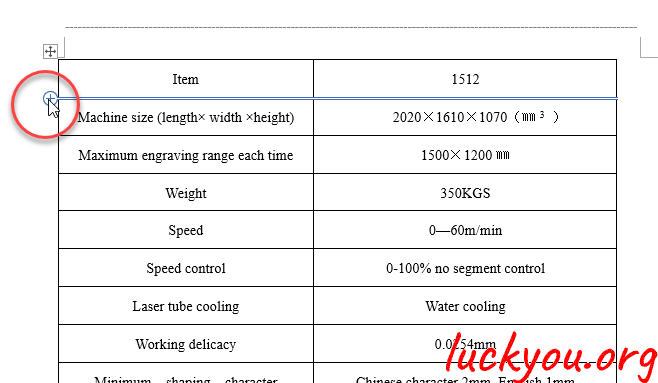 文章源自LuckYou.ORG-https://luckyou.org/50.html
文章源自LuckYou.ORG-https://luckyou.org/50.html
click it and then a new row insert.文章源自LuckYou.ORG-https://luckyou.org/50.html
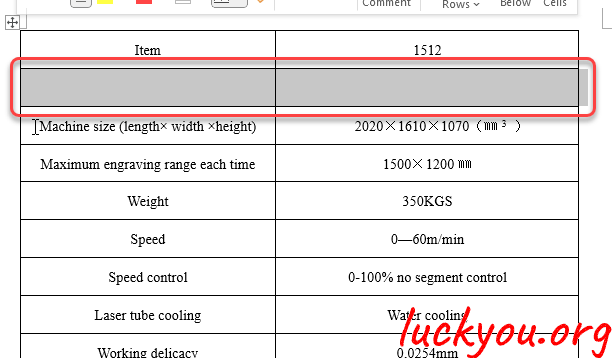 文章源自LuckYou.ORG-https://luckyou.org/50.html
文章源自LuckYou.ORG-https://luckyou.org/50.html
table layout method
put the curser in the first row, then go to "Layout" tab文章源自LuckYou.ORG-https://luckyou.org/50.html
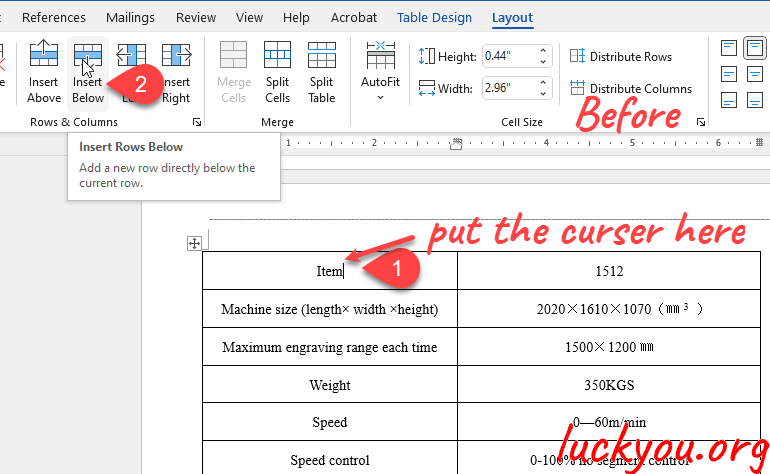 文章源自LuckYou.ORG-https://luckyou.org/50.html
文章源自LuckYou.ORG-https://luckyou.org/50.html
then click "insert below"文章源自LuckYou.ORG-https://luckyou.org/50.html
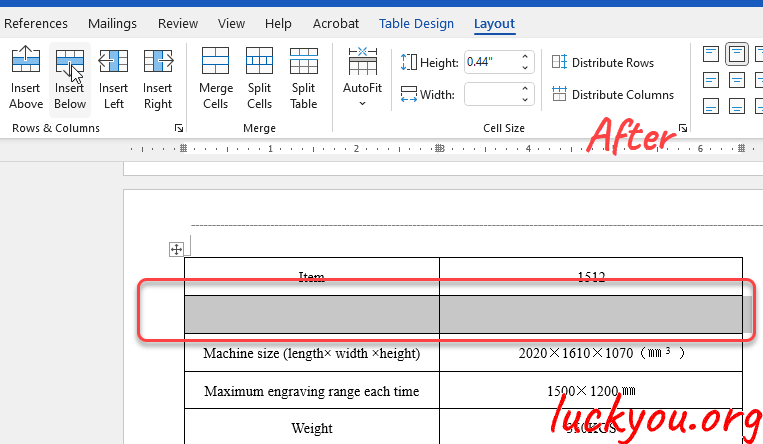 文章源自LuckYou.ORG-https://luckyou.org/50.html
文章源自LuckYou.ORG-https://luckyou.org/50.html
if you want to insert more same row at one time, you can click the “F4” in the keyboard, or double click the plus circle sign, then a same row insert again.文章源自LuckYou.ORG-https://luckyou.org/50.html
This method also works when you want to insert a column.文章源自LuckYou.ORG-https://luckyou.org/50.html
so that's it.


Comments