I am going to learn how to position a table inside a Microsoft Word document.
To move a table we first need to move the cursor over the table. And the 4 fold arrow should appear in the top left corner.文章源自LuckYou.ORG-https://luckyou.org/104.html
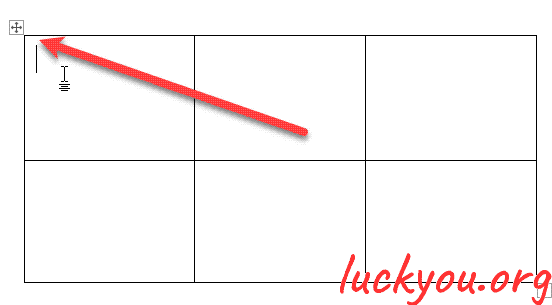 文章源自LuckYou.ORG-https://luckyou.org/104.html
文章源自LuckYou.ORG-https://luckyou.org/104.html
Now we simply need to drag this arrow to reposition the table文章源自LuckYou.ORG-https://luckyou.org/104.html
1. moved the table around the text
If for any reason the table cannot be moved like this, then we need to right click on the fourfold arrow, and go to the table properties.文章源自LuckYou.ORG-https://luckyou.org/104.html
Here we then have to select the text wrapping mode called “around” and the table should be movable.文章源自LuckYou.ORG-https://luckyou.org/104.html
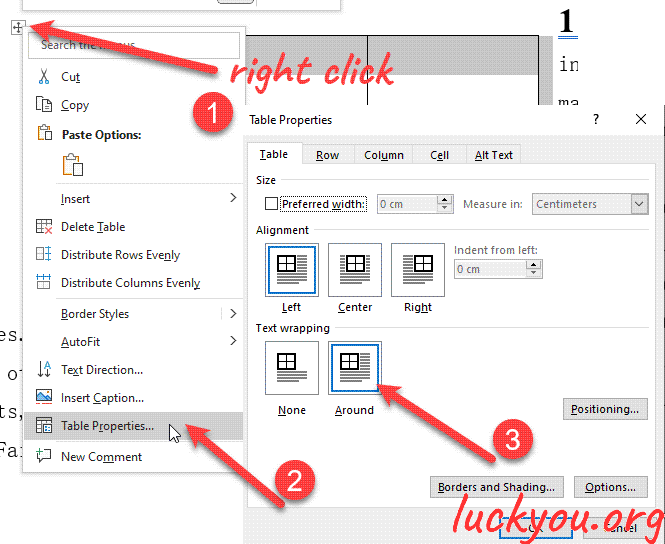 文章源自LuckYou.ORG-https://luckyou.org/104.html
文章源自LuckYou.ORG-https://luckyou.org/104.html
If we want to position the table more precisely, we again need to highlight it, then we have to go to the home tab and here we can simply use the alignment buttons in the paragraph section.文章源自LuckYou.ORG-https://luckyou.org/104.html
So if we want the table to be horizontally centered in the page then we click the center button文章源自LuckYou.ORG-https://luckyou.org/104.html
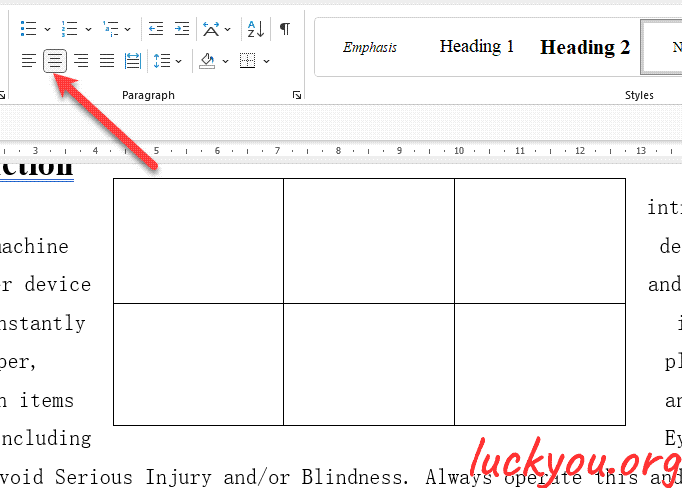 文章源自LuckYou.ORG-https://luckyou.org/104.html
文章源自LuckYou.ORG-https://luckyou.org/104.html
2. exactly positioning the table border
to position the table even more precisely. We have to go to the table properties again then we click on the button called “positioning”.文章源自LuckYou.ORG-https://luckyou.org/104.html
And now we can set the exact location for the table, we can for example say that we want
the right border of the table to be exactly 0cm aligned to the page border.
the top border of the table to be exactly 0cm aligned to the page margin.
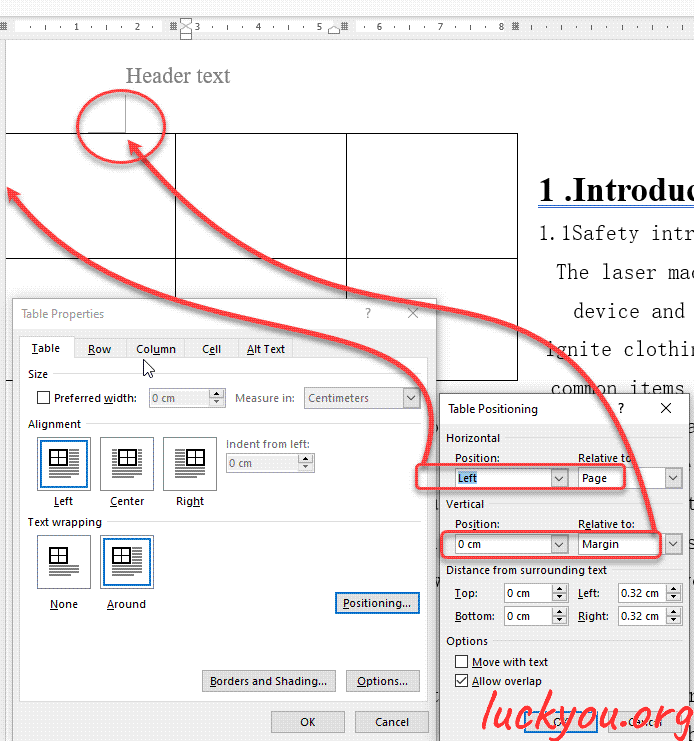
3. distance from surrounding text
In the next part of the dialogue window, we can set the blank space between the border of the table and the text which is surrounding it.
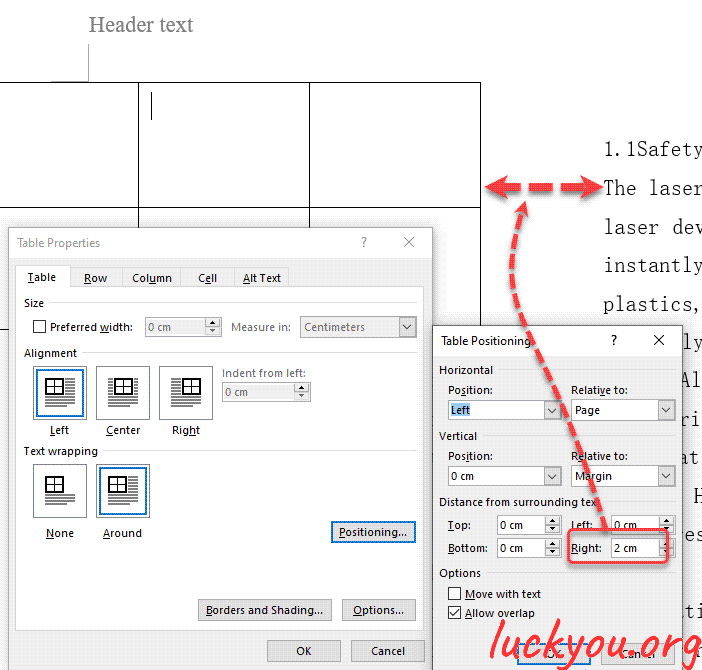
And the last things we have to decide are if we want the table to be moved when the text is moving.
And if the table can be overlapped by other objects in the document.
So that’s it.


Comments