1. start the new line with "ENTER"
by now you know how to enter characters, numbers and also special characters, so let's look at the basics of formatting
when we type something in word we will reach the right margin of the document at a certain point文章源自LuckYou.ORG-https://luckyou.org/101.html
when we reach this margin, we don't have to do anything文章源自LuckYou.ORG-https://luckyou.org/101.html
to continue in the next line word will automatically switch to the next line文章源自LuckYou.ORG-https://luckyou.org/101.html
but let's say that you intentionally want to start in the next line文章源自LuckYou.ORG-https://luckyou.org/101.html
then you have 2 options, the first option is that you hit the "enter" key on your keyboard文章源自LuckYou.ORG-https://luckyou.org/101.html
this is called a hard return like this, Word will know that you want to start a whole new paragraph.文章源自LuckYou.ORG-https://luckyou.org/101.html
and the program will insert a little space between the preceding and the newly created paragraph文章源自LuckYou.ORG-https://luckyou.org/101.html
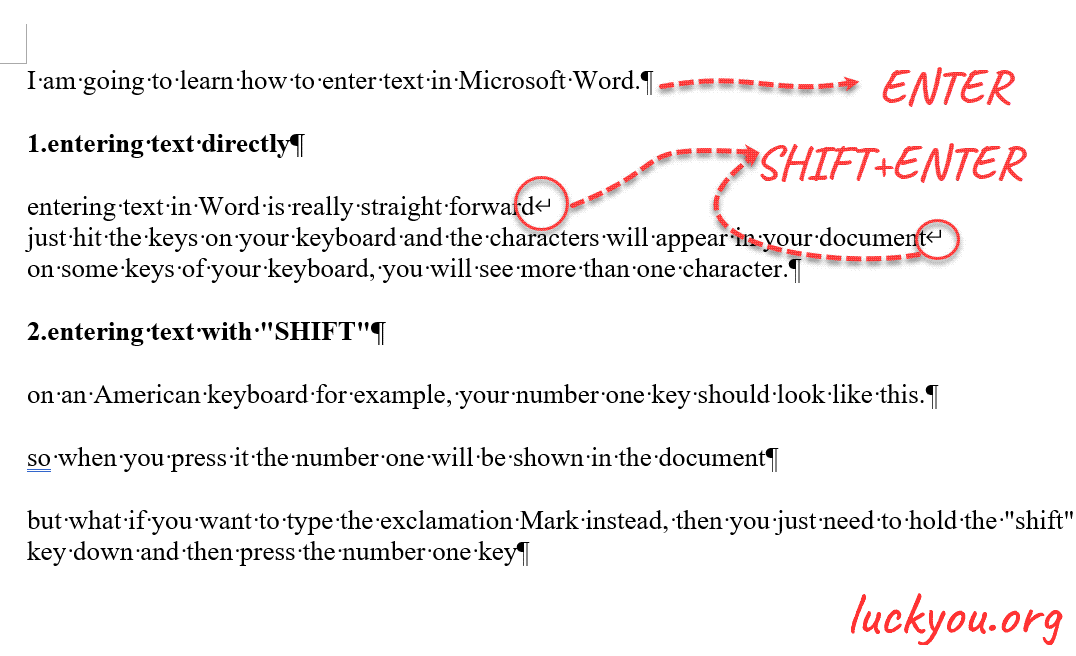 文章源自LuckYou.ORG-https://luckyou.org/101.html
文章源自LuckYou.ORG-https://luckyou.org/101.html
2. start the new line with "SHIFT+ENTER"
if you don't want to separate your text into 2 paragraphs文章源自LuckYou.ORG-https://luckyou.org/101.html
you can simply hold down "SHIFT +ENTER"文章源自LuckYou.ORG-https://luckyou.org/101.html
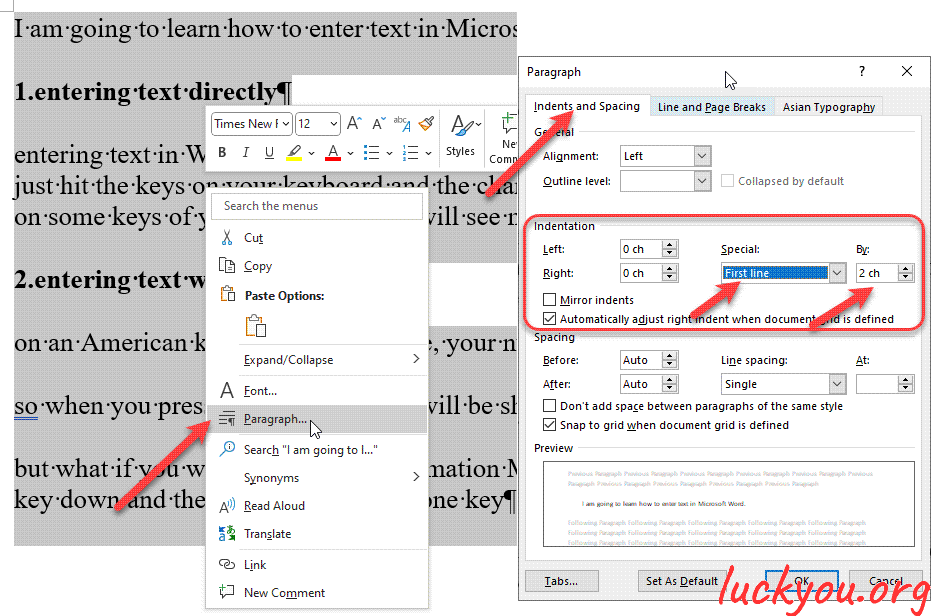
this is a so called soft return and your text will not be split up into 2 paragraphs
3. different between "ENTER" and "SHIFT+ENTER"
simply say, "enter" is two different paragraph, but "shift + enter" is one paragraph.
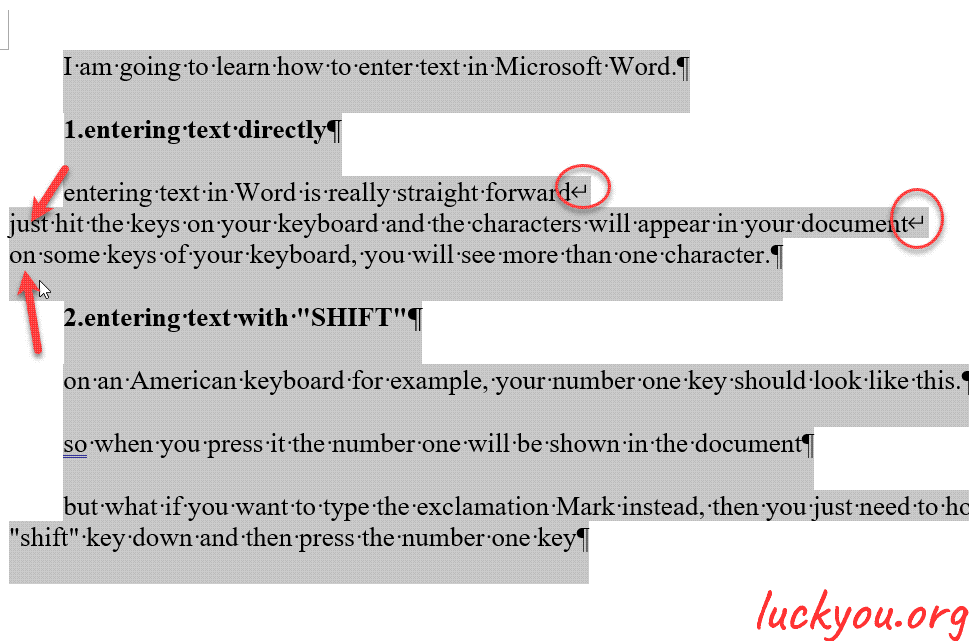


Comments