I am going to learn how to select all periods in Word, and instantly change their size to make the documents seem longer.
As you can see in the bottom left corner our document is 6 pages long文章源自LuckYou.ORG-https://luckyou.org/103.html
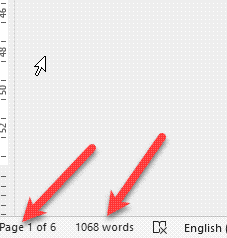 文章源自LuckYou.ORG-https://luckyou.org/103.html
文章源自LuckYou.ORG-https://luckyou.org/103.html
So now let's change the font size of all periods, for that go to the home tab, to the editing section and click on replace.文章源自LuckYou.ORG-https://luckyou.org/103.html
Alternatively, you can also press the keyboard shortcut “CTRL + H”.文章源自LuckYou.ORG-https://luckyou.org/103.html
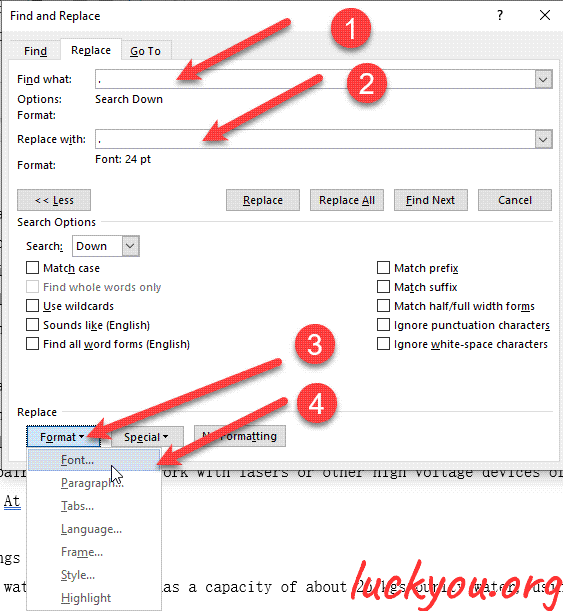 文章源自LuckYou.ORG-https://luckyou.org/103.html
文章源自LuckYou.ORG-https://luckyou.org/103.html
In the first line type in the character that you are searching for, in our case this would be the period.文章源自LuckYou.ORG-https://luckyou.org/103.html
In the second line type in the replacing character, since we only want to change the format of the period,文章源自LuckYou.ORG-https://luckyou.org/103.html
The character itself does not change. And we again type in the period文章源自LuckYou.ORG-https://luckyou.org/103.html
To now change the format, we need to click on more, then on format and then on font.文章源自LuckYou.ORG-https://luckyou.org/103.html
Then you can choose another font size.文章源自LuckYou.ORG-https://luckyou.org/103.html
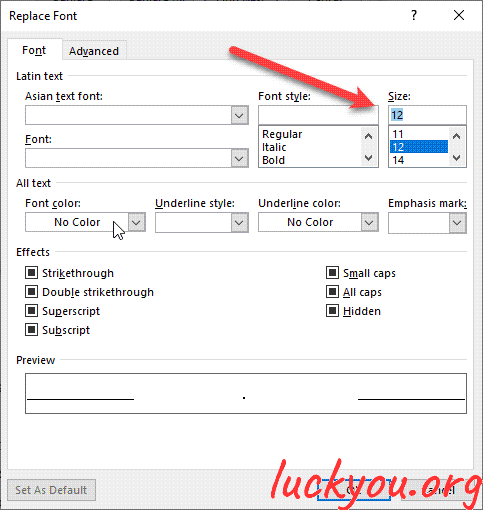
Click ok and then click on replace all, then close the window.
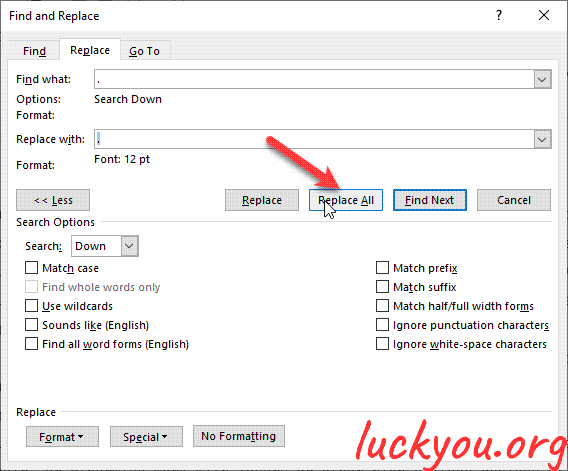
And afterwards refreshes the number of pages again, you can see that the document is now 7 pages long
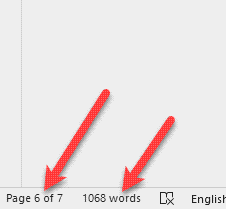
This is 1 pages more than before
And that's it


Comments