I am going to learn how to change the table options in word so that the table columns will adjust their width to their content.
For that we simply click into the table then we go to the table tools. and there go to the layout tab and here in the section cell size we click on autofit and select autofit contents.文章源自LuckYou.ORG-https://luckyou.org/53.html
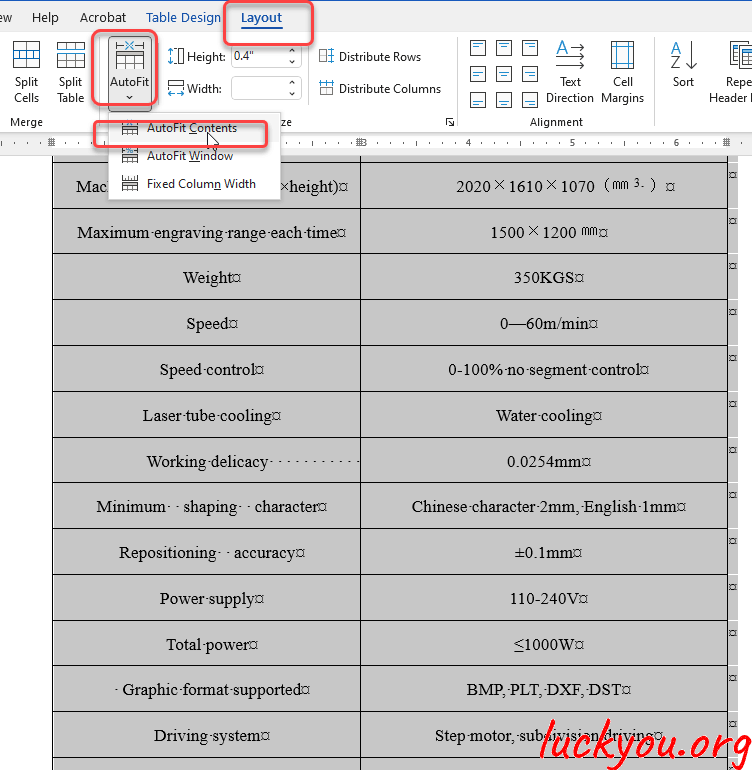 文章源自LuckYou.ORG-https://luckyou.org/53.html
文章源自LuckYou.ORG-https://luckyou.org/53.html
Now when we enter text you will see that the table cell is growing bigger as we are writing more text in it.文章源自LuckYou.ORG-https://luckyou.org/53.html
And that’s it.文章源自LuckYou.ORG-https://luckyou.org/53.html 文章源自LuckYou.ORG-https://luckyou.org/53.html


Comments