I am going to learn how to repeat the header rows of a table in Microsoft Word.
At the beginning we first move the mouse over our table and this fourfold arrow will appear in the top left corner.文章源自LuckYou.ORG-https://luckyou.org/75.html
Now we do a right click on this arrow, and then we go to the table properties.文章源自LuckYou.ORG-https://luckyou.org/75.html
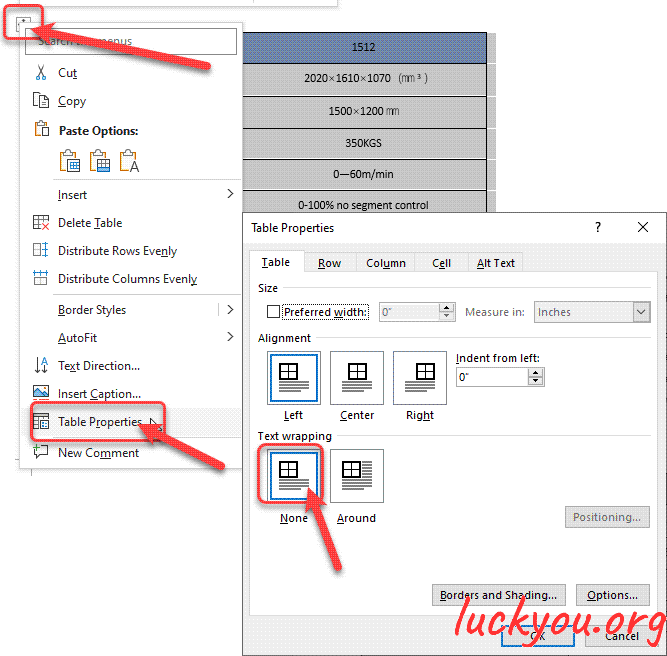 文章源自LuckYou.ORG-https://luckyou.org/75.html
文章源自LuckYou.ORG-https://luckyou.org/75.html
And here in the text wrapping section you have to make sure that none is selected. Then we click on OK.文章源自LuckYou.ORG-https://luckyou.org/75.html
And now we first select the header row or the header rows that we want to repeat on the other pages.文章源自LuckYou.ORG-https://luckyou.org/75.html
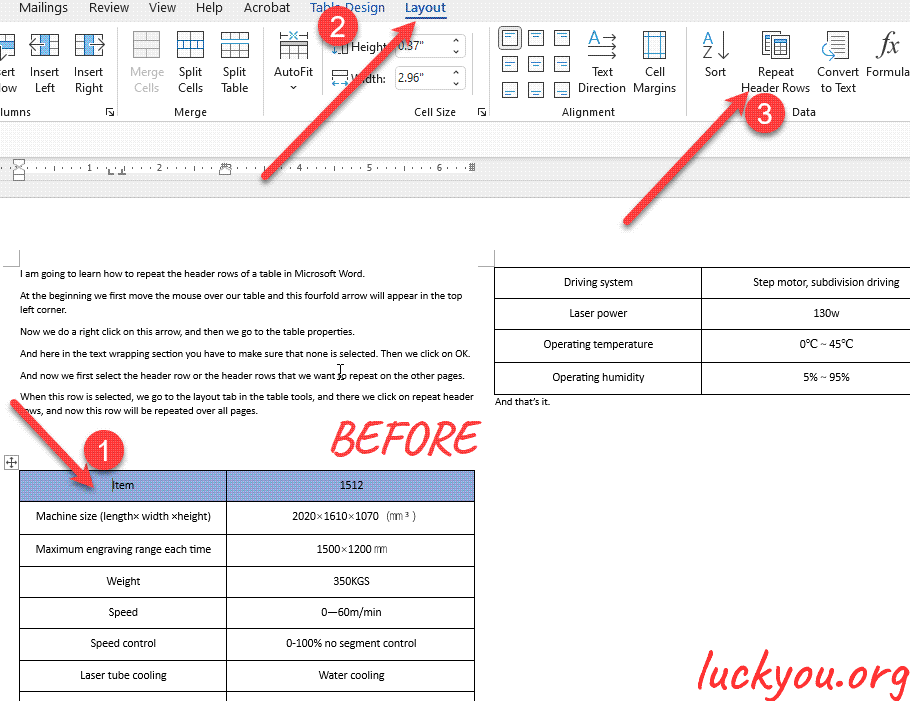 文章源自LuckYou.ORG-https://luckyou.org/75.html
文章源自LuckYou.ORG-https://luckyou.org/75.html
When this row is selected, we go to the layout tab in the table tools, and there we click on repeat header rows, and now this row will be repeated over all pages.文章源自LuckYou.ORG-https://luckyou.org/75.html
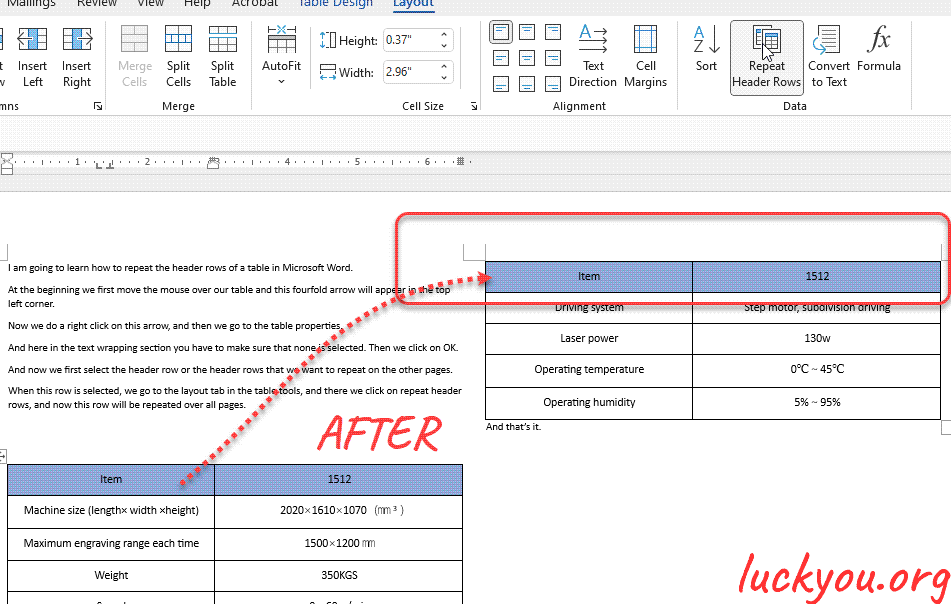 文章源自LuckYou.ORG-https://luckyou.org/75.html
文章源自LuckYou.ORG-https://luckyou.org/75.html
And that’s it.文章源自LuckYou.ORG-https://luckyou.org/75.html 文章源自LuckYou.ORG-https://luckyou.org/75.html


Comments