I am going to learn how to sort a table in Microsoft Word.
To sort a table we first click into the table then we go to the table tools. And there, to the layout tab we click on "sort".文章源自LuckYou.ORG-https://luckyou.org/76.html
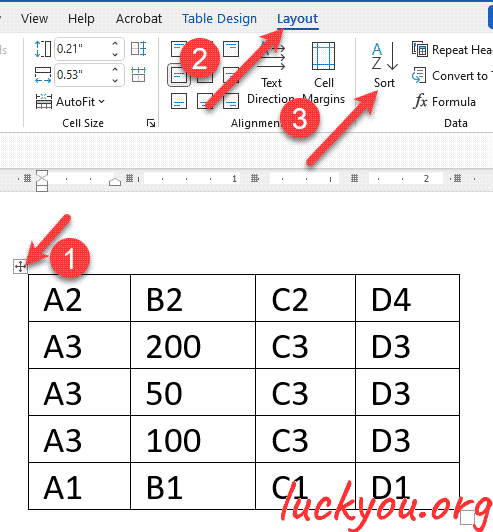 文章源自LuckYou.ORG-https://luckyou.org/76.html
文章源自LuckYou.ORG-https://luckyou.org/76.html
Now we can starting sorting.文章源自LuckYou.ORG-https://luckyou.org/76.html
So in the "sort by" section we select for example "column 1" .文章源自LuckYou.ORG-https://luckyou.org/76.html
and since the first column only contains letters at the beginning we use the sorting type "text" here文章源自LuckYou.ORG-https://luckyou.org/76.html
and I will choose an ascending order but you could also choose a descending order and as you can see in the first column.文章源自LuckYou.ORG-https://luckyou.org/76.html
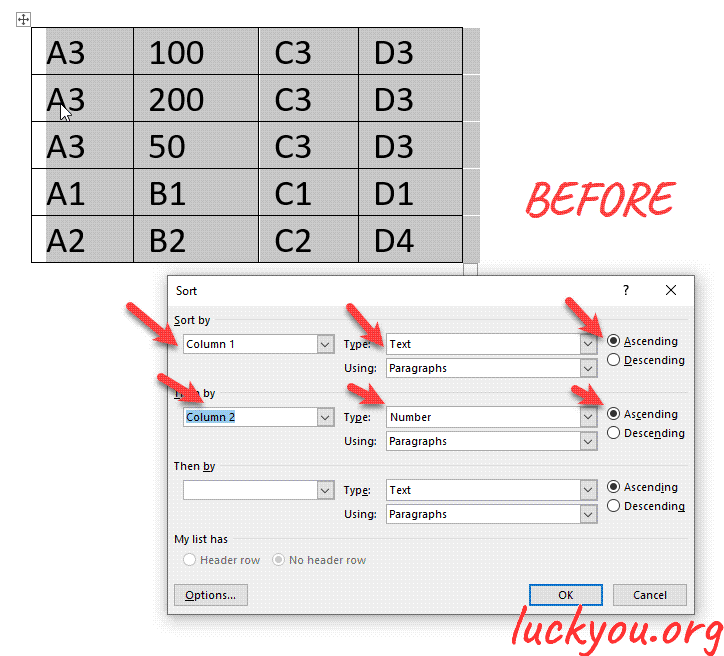 文章源自LuckYou.ORG-https://luckyou.org/76.html
文章源自LuckYou.ORG-https://luckyou.org/76.html
We have three cells with the same content.文章源自LuckYou.ORG-https://luckyou.org/76.html
So three times the content A3 and therefore we will also want to sort the second column.文章源自LuckYou.ORG-https://luckyou.org/76.html
So in the section "then by" we select "column 2" and since this column mostly contains numbers.文章源自LuckYou.ORG-https://luckyou.org/76.html
We select the type "number" and also the ascending order. Then we click on ok.
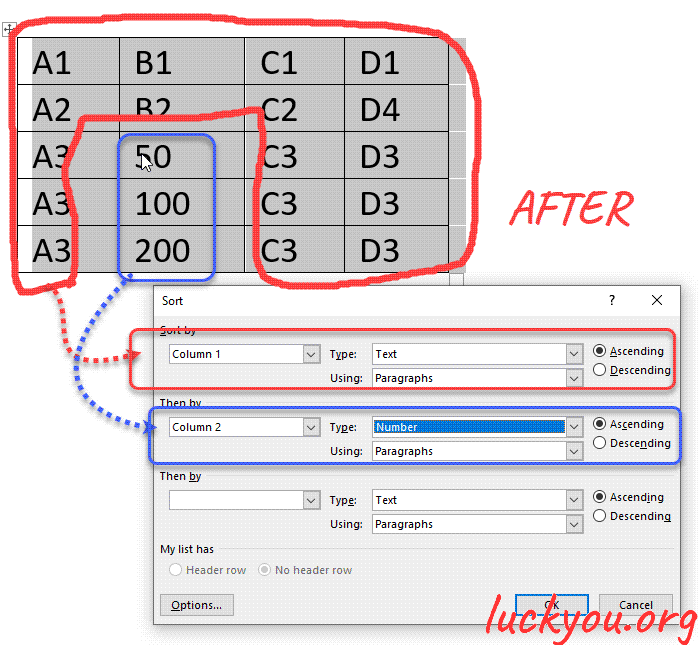
As you can see the table will be sorted correctly so we have A1 A2, and A3, and here we have the numbers sorted from lowest to highest.
So that’s it.


Comments