As you might have noticed Microsoft Word sometimes automatically corrects words in your document.
This function is called “auto correct” and now I am going to learn how to handle this function.文章源自LuckYou.ORG-https://luckyou.org/97.html
And how to add words to the auto correct文章源自LuckYou.ORG-https://luckyou.org/97.html
One case Word automatically corrects something is when we start a new sentence with a lower case word.文章源自LuckYou.ORG-https://luckyou.org/97.html
The software will then capitalize the first letter, we now move the mouse over the automatically corrected word.文章源自LuckYou.ORG-https://luckyou.org/97.html
A blue small box will appear文章源自LuckYou.ORG-https://luckyou.org/97.html
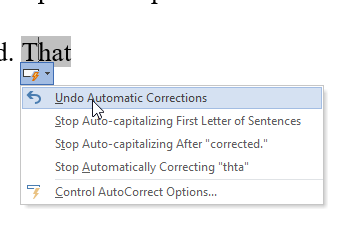 文章源自LuckYou.ORG-https://luckyou.org/97.html
文章源自LuckYou.ORG-https://luckyou.org/97.html
And when we move our mouse to that box文章源自LuckYou.ORG-https://luckyou.org/97.html
A button will appear, which gives us access to some autocorrect options文章源自LuckYou.ORG-https://luckyou.org/97.html
When we click on it文章源自LuckYou.ORG-https://luckyou.org/97.html
We can choose if we want to revert the automatic changes or if we want to stop the auto correct for this issue in the future.文章源自LuckYou.ORG-https://luckyou.org/97.html
At the bottom we can also open further autocorrect options.
By the way these options can also be accessed when we open the file tab, then click on options, then open the proofing tab and click on autocorrect options.
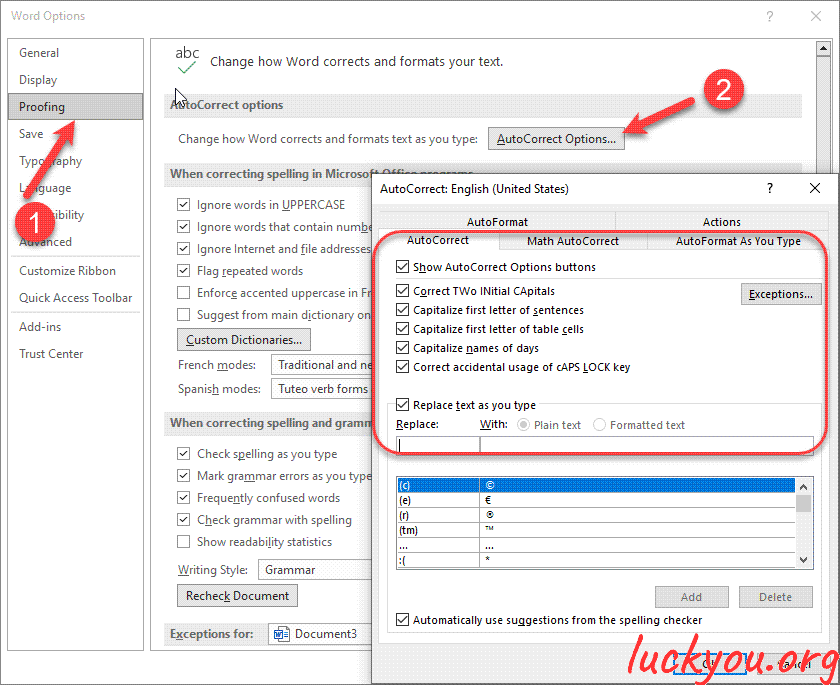
Here we can now really activate or deactivate all of the autocorrect options that are available.
And that there are our options in each tab, and we can not only handle the available options
set your own word misspelled
In the section replace text as you type, We can add words that we often misspell, and that we want to be corrected automatically.
So try this yourself Now Let's say that you often misspell the word "OK" as "DODODDO".
add these words to the auto correct, now we will also test if it worked.
In the replace column We simply write the commonly misspelled word which is “DODODDO”.
And in the width column we write the correct word
When we now click on okay the changes will be saved.
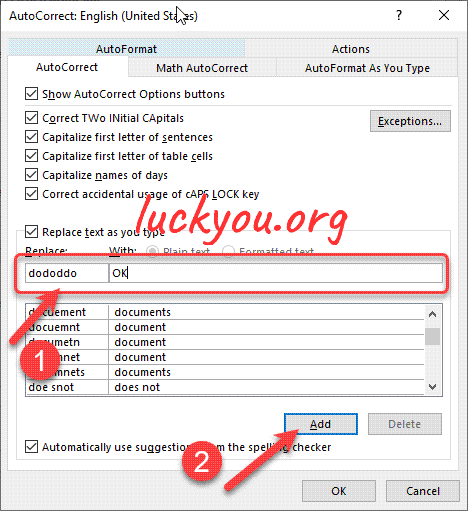
So when we enter the wrong word now and press the space bar on our keyboard
The word will be automatically corrected.
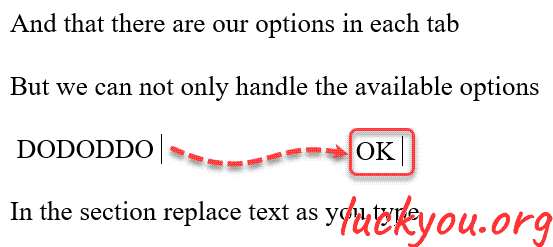
And that's it


Comments