sometimes your document might contain sensitive data
in that case you can protect your document with a password to keep others from reading it文章源自LuckYou.ORG-https://luckyou.org/111.html
to set a password we open the file tab and make sure that the info section is opened文章源自LuckYou.ORG-https://luckyou.org/111.html
then we click on protect document and choose encrypt with password文章源自LuckYou.ORG-https://luckyou.org/111.html
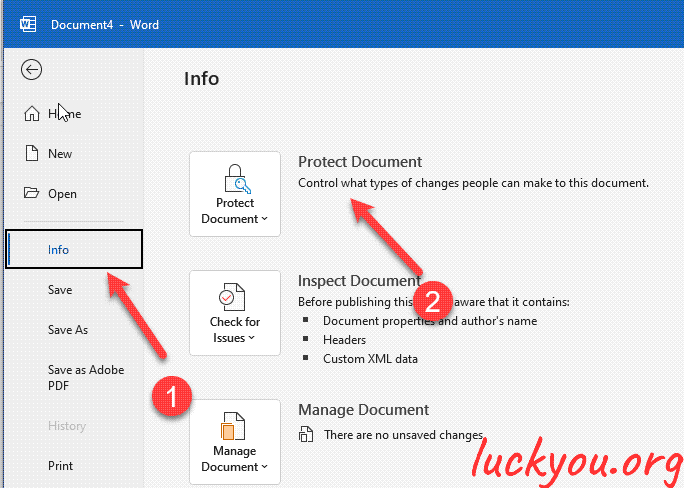 文章源自LuckYou.ORG-https://luckyou.org/111.html
文章源自LuckYou.ORG-https://luckyou.org/111.html
now we have to set a password click on okay, and confirm this password by typing it in again文章源自LuckYou.ORG-https://luckyou.org/111.html
and our document is already password protected文章源自LuckYou.ORG-https://luckyou.org/111.html
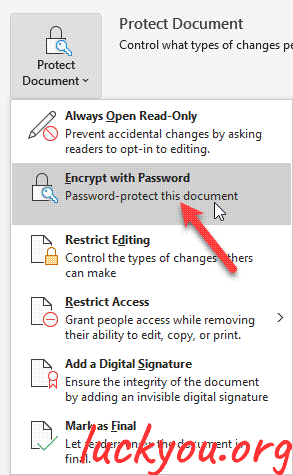 文章源自LuckYou.ORG-https://luckyou.org/111.html
文章源自LuckYou.ORG-https://luckyou.org/111.html
so let's close it and open it again to see what that looks like文章源自LuckYou.ORG-https://luckyou.org/111.html
as we can see everything works fine文章源自LuckYou.ORG-https://luckyou.org/111.html
if you use this function, please make sure that you never forget the password as that document cannot be restored without it文章源自LuckYou.ORG-https://luckyou.org/111.html
let's say that we now don't need the password anymore
then we again open the file tab, click on protect document and encrypt with password
but now we simply clear that line and hit ok

so now you know how to protect the Microsoft word document with a password and how to remove the password.
So that’s it.


Comments