I am going to learn how to center a table in Microsoft Word.
To center a table, we first move the mouse over the table and a four-fold-arrow will appear in the top left corner.文章源自LuckYou.ORG-https://luckyou.org/67.html
Now we click on this arrow so that the whole table gets selected.文章源自LuckYou.ORG-https://luckyou.org/67.html
Then we go to the “home” tab, and there to the paragraph section, and here we simply click on “center” and as you can see the whole table will be centered on the page.文章源自LuckYou.ORG-https://luckyou.org/67.html
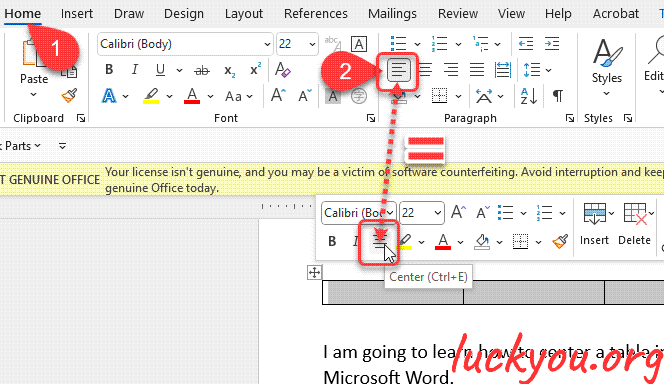 文章源自LuckYou.ORG-https://luckyou.org/67.html
文章源自LuckYou.ORG-https://luckyou.org/67.html
And that’s it.文章源自LuckYou.ORG-https://luckyou.org/67.html 文章源自LuckYou.ORG-https://luckyou.org/67.html


Comments