I am going to learn how to insert an automatic table of references in Microsoft Word.
but before we insert the table itself.文章源自LuckYou.ORG-https://luckyou.org/114.html
I am first going to show you how to insert a citation.文章源自LuckYou.ORG-https://luckyou.org/114.html
for that we click into the document, go to the "references" tab, click on "insert citation" and then on "add new source" at the top of the new dialogue window.文章源自LuckYou.ORG-https://luckyou.org/114.html
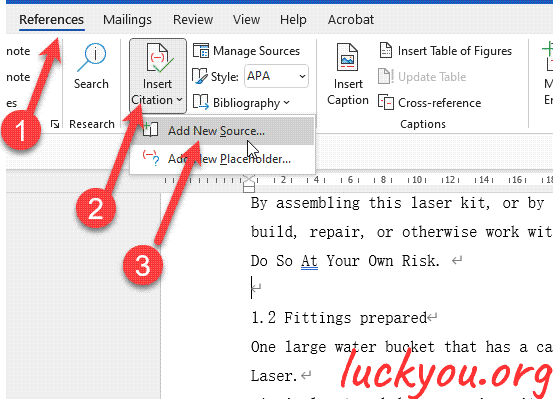 文章源自LuckYou.ORG-https://luckyou.org/114.html
文章源自LuckYou.ORG-https://luckyou.org/114.html
we have to choose the type of source usually this is a book or a paper, but sometimes it can also be a website.文章源自LuckYou.ORG-https://luckyou.org/114.html
after we choose the type, we enter the fields that we want to show in our table of references. and then we click on ok.文章源自LuckYou.ORG-https://luckyou.org/114.html
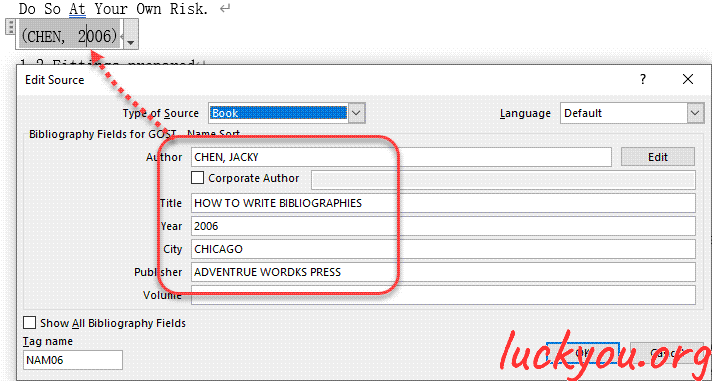 文章源自LuckYou.ORG-https://luckyou.org/114.html
文章源自LuckYou.ORG-https://luckyou.org/114.html
as we can see the source will be inserted into the document in a specific format.文章源自LuckYou.ORG-https://luckyou.org/114.html
this format can be changed by opening the style dropdown, and choosing another citation style.文章源自LuckYou.ORG-https://luckyou.org/114.html
note that Word only offers the list of styles that we can see here.文章源自LuckYou.ORG-https://luckyou.org/114.html
if we need to edit the citation further, we have to click into the citation.
open the drop-down menu to the right, and select edit citation.

here we can now add page numbers and suppress specific parts of the citation.
imagine that we want to reuse the same source at another spot in our document.
then we click on insert citation and here we can select the source from a list of our current sources.
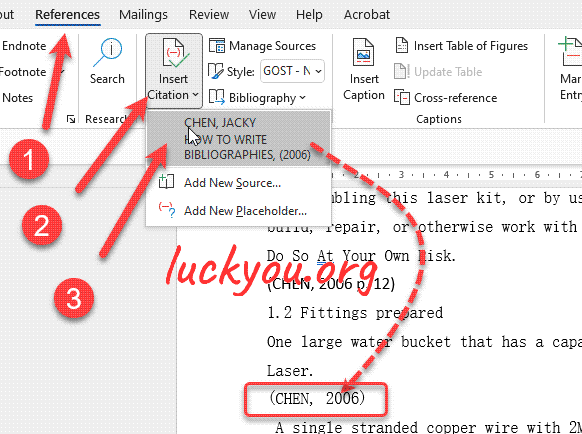
now that we have at least one citation in our document.
we can insert the table of references.
so we click on bibliography and choose from one of the 3 options.
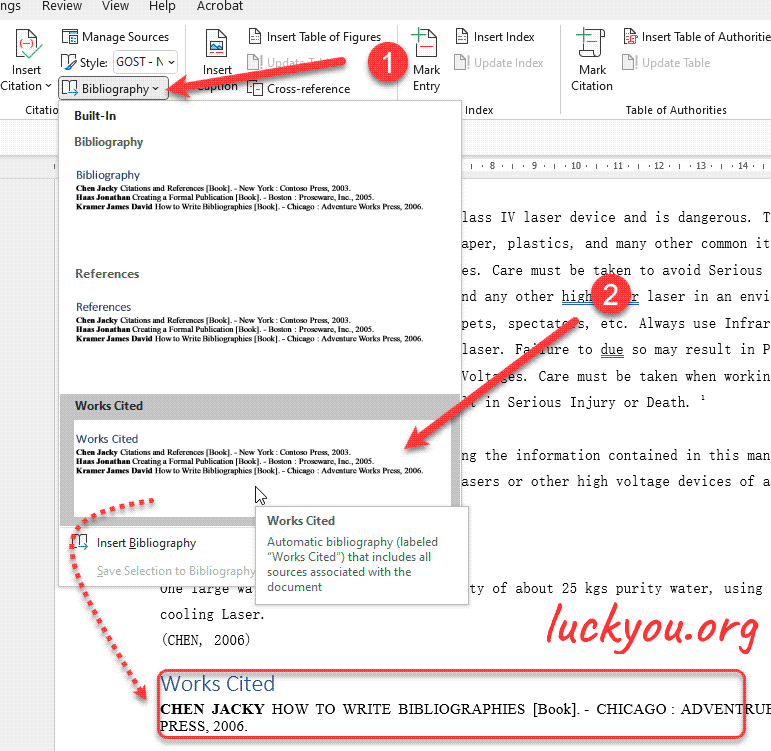
these options only differ in their heading name.
let's say that we now want to edit the source of the citation.
therefore we again click into the citation, open the drop down menu to the right. and then we select edit source here.
we have the possibility to change the source and save the changes.
as we can see the citation itself has changed, but the table of references did not change.
this is because we have to update the table of references by manually clicking in it.
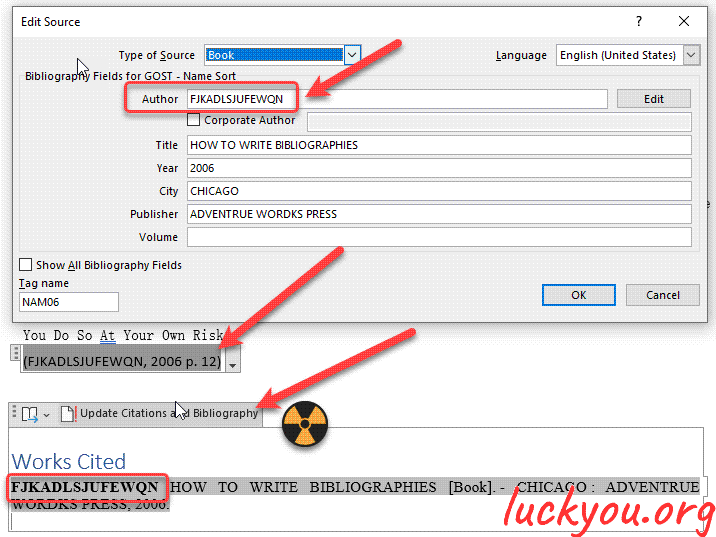
and then hitting the update citations button at the top.
and that's it .


Comments