After cutting or copying, you can then use the paste function to move the text or image from the Clipboard to a new location in your document.
Office word offers multiple different pasting options within a document for both text and images. This article will cover the different paste features.文章源自LuckYou.ORG-https://luckyou.org/31.html
a. Keep Source Formatting maintains the formatting of the pasted text.文章源自LuckYou.ORG-https://luckyou.org/31.html
b. Merge Formatting changes the formatting of the pasted text to match the formatting of the new location.文章源自LuckYou.ORG-https://luckyou.org/31.html
c. Picture pastes the text or other content as an image .文章源自LuckYou.ORG-https://luckyou.org/31.html
d. Keep Text Only removes the formatting of the pasted text and adds the formatting of the new location.文章源自LuckYou.ORG-https://luckyou.org/31.html
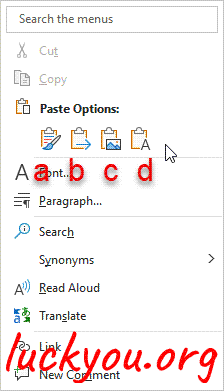 文章源自LuckYou.ORG-https://luckyou.org/31.html
文章源自LuckYou.ORG-https://luckyou.org/31.html
文章源自LuckYou.ORG-https://luckyou.org/31.html
文章源自LuckYou.ORG-https://luckyou.org/31.html


Comments