I am going to learn how to edit the header and footer of a page in Microsoft word document.
The examples that I will show you are all for the header but the application for the footer is the same.文章源自LuckYou.ORG-https://luckyou.org/113.html
- Activate the header area
To activate the header and footer area we need to double click into the blank top part or the bottom part of the page.文章源自LuckYou.ORG-https://luckyou.org/113.html
If we successfully activated the area, The content text will pale and a dotted line will be visible文章源自LuckYou.ORG-https://luckyou.org/113.html
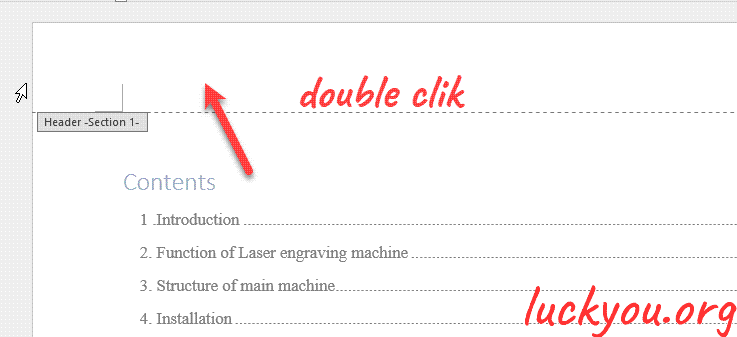 文章源自LuckYou.ORG-https://luckyou.org/113.html
文章源自LuckYou.ORG-https://luckyou.org/113.html
Now we can start editing this area the same way we learned to edit the main document area文章源自LuckYou.ORG-https://luckyou.org/113.html
So we can for example in search text and edit the text through the home tab文章源自LuckYou.ORG-https://luckyou.org/113.html
When we go back to the design tab of the header and future tools文章源自LuckYou.ORG-https://luckyou.org/113.html
And open the header drop down文章源自LuckYou.ORG-https://luckyou.org/113.html
We can further more choose from some design ideas and if we don't like our current header文章源自LuckYou.ORG-https://luckyou.org/113.html
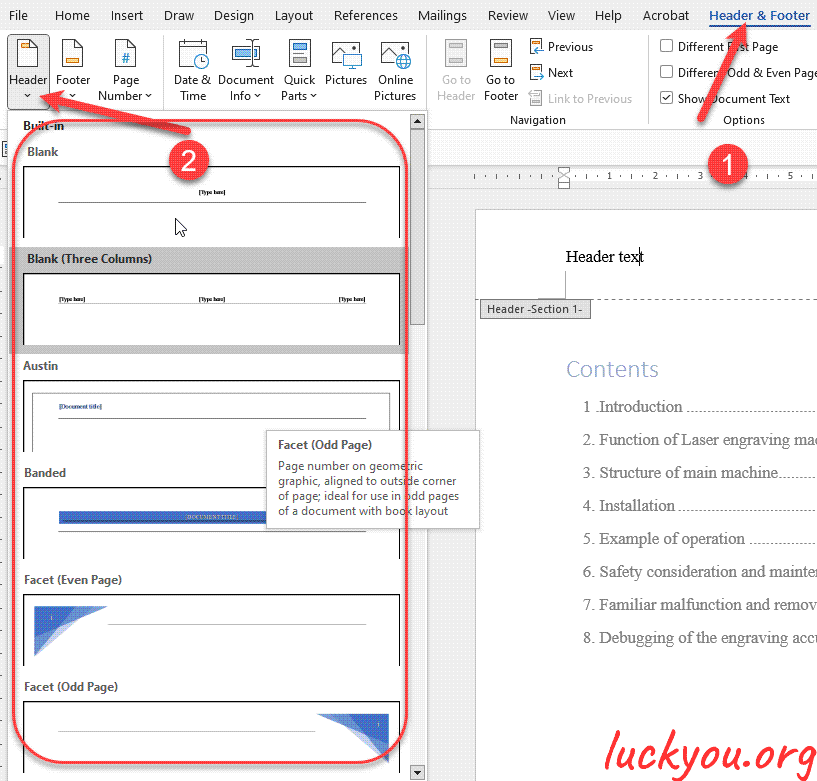 文章源自LuckYou.ORG-https://luckyou.org/113.html
文章源自LuckYou.ORG-https://luckyou.org/113.html
We can remove it by clicking on the remove option
We can also insert the object that are shown here
But of course, we can insert all the objects from the insert tab too
So the editing of the header content should be very familiar to you
But let's now look at the formatting of the header area
First of all, we can change the spacing in the section called position
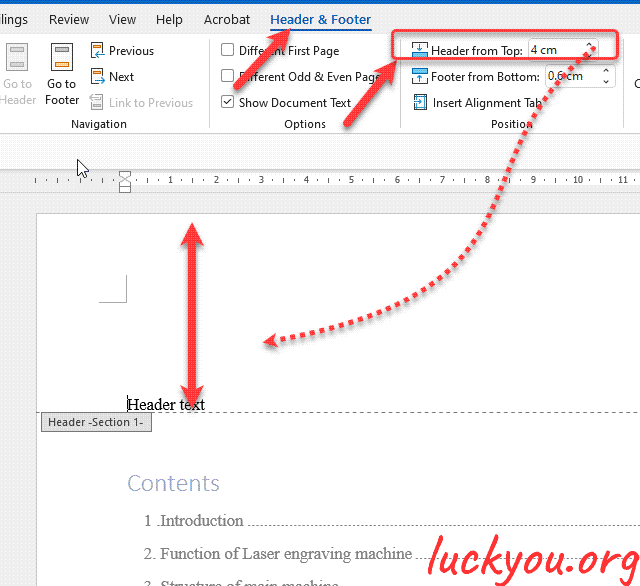
This spacing will determine where the text is positioned inside the header area
And if we make the spacing value very high
The content text will be pushed down the next thing
We can decide is whether we want a header content on the first page or if we want to make the first page different.
A cover page for example usually doesn't contain a header text, So we could set a checkmark for different first page .
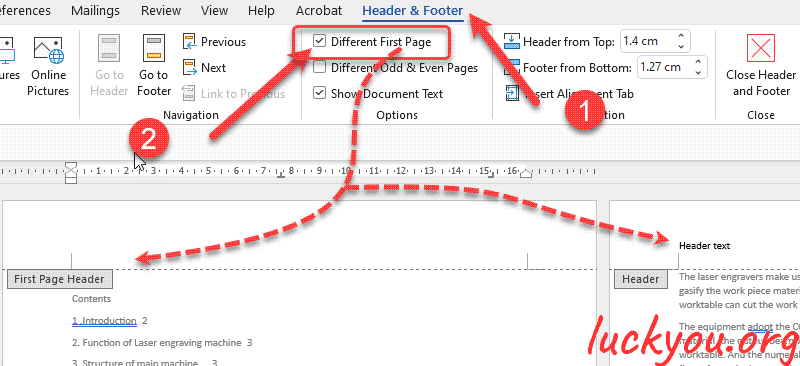
To have an empty header on the first page, the header on the other pages would still remain the same then we can also decide if we want to differentiate between odd and even pages.
This is often used when it comes to writing a book
You might have noticed that the header of the left page of some books usually contains the
First level heading and the header of the right page
Usually contains a sub heading, this can easily be achieved with different headers for odd and even pages
So these are the formatting options for the header, When we are done with editing the header area.
We can deactivate it by double clicking into the content area of the document note that if we change the header on one page the changes will be applied to all pages .
In the course you will learn how to create different headers on multiple pages
SO that's it.


Comments