In this video you will learn how to structure an academic document in Word.
I recommend that you create the heading structure before you actually start writing content, because then you have a structure on which you can orient yourself and you can also fully concentrate on the content afterwards.文章源自LuckYou.ORG-https://luckyou.org/32.html
insert headings
Most of the academic documents contain a cover page, an abstract, a table of contents, a list of tables, a list figures, an introduction, the chapter headings, the conclusion heading and a table of references.文章源自LuckYou.ORG-https://luckyou.org/32.html
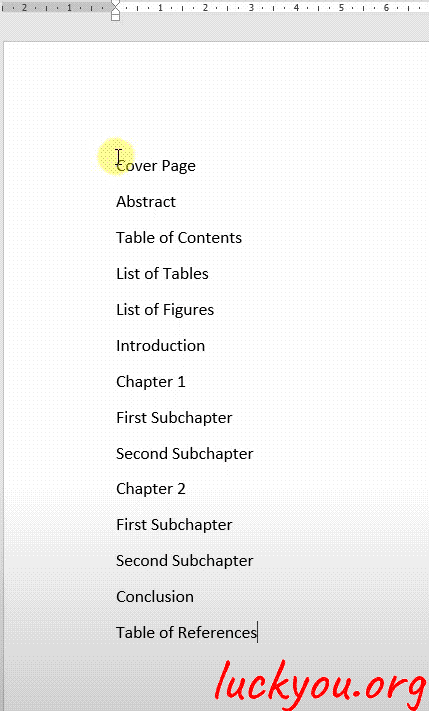 文章源自LuckYou.ORG-https://luckyou.org/32.html
文章源自LuckYou.ORG-https://luckyou.org/32.html
apply heading styles
All the headings but the subchapter headings will get the level 1 heading style. The subchapter headings will get the heading style which corresponds to their level.文章源自LuckYou.ORG-https://luckyou.org/32.html
So, a level 2 subchapter of course gets a level 2 heading style.文章源自LuckYou.ORG-https://luckyou.org/32.html
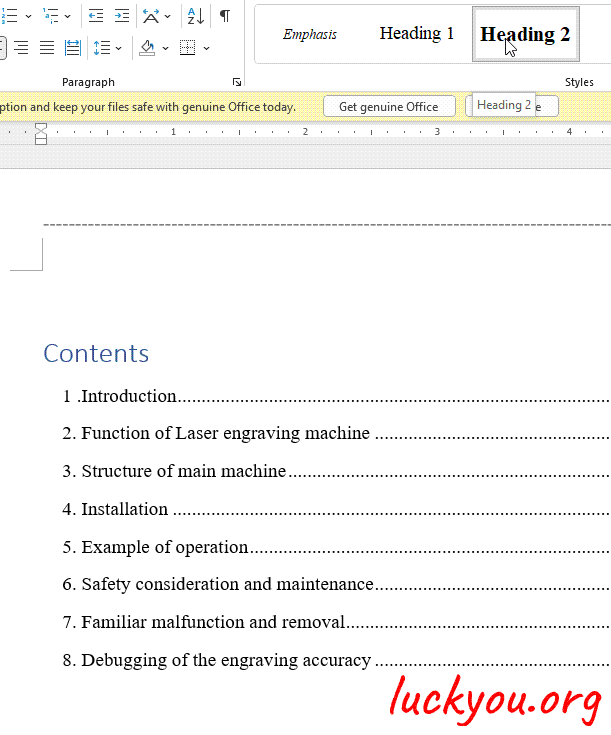 文章源自LuckYou.ORG-https://luckyou.org/32.html
文章源自LuckYou.ORG-https://luckyou.org/32.html
insert a section break between introduction and body paragraph
we insert a section break, and the section break will allow us to have Roman
and Arabic page numbers in one document.文章源自LuckYou.ORG-https://luckyou.org/32.html
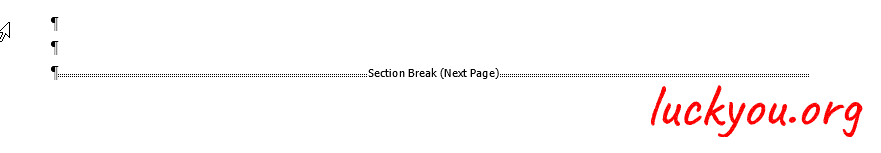 文章源自LuckYou.ORG-https://luckyou.org/32.html
文章源自LuckYou.ORG-https://luckyou.org/32.html
insert Roman and Arabic page numbers
As you might know, it is common that文章源自LuckYou.ORG-https://luckyou.org/32.html
introduction paragraph: ROMAN page numbers (i, ii, iii, ... )文章源自LuckYou.ORG-https://luckyou.org/32.html
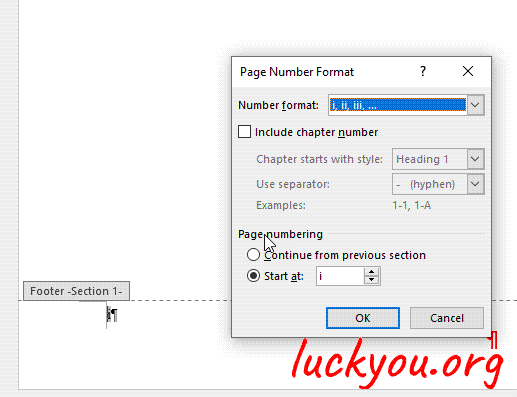
Body paragraph : ARABIC page numbers (1, 2, 3 ... )
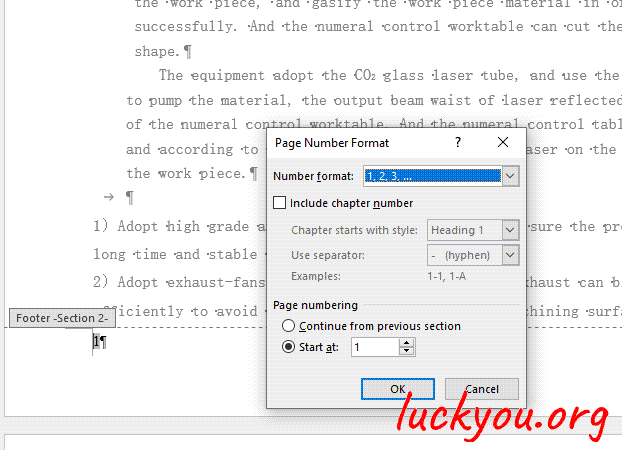


Comments