I am going to learn how to crop a picture in Microsoft Word.
To crop a picture we first have to click on the picture, then we go to the format tab, and there we have this button called crop.文章源自LuckYou.ORG-https://luckyou.org/82.html
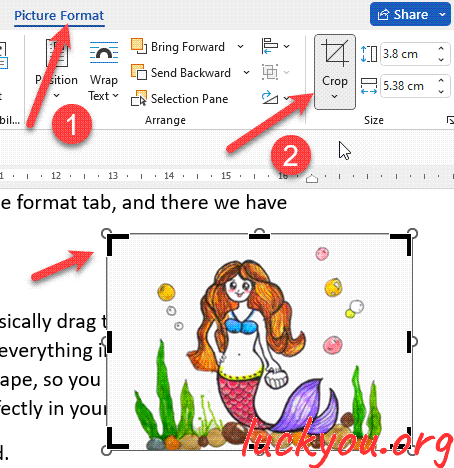 文章源自LuckYou.ORG-https://luckyou.org/82.html
文章源自LuckYou.ORG-https://luckyou.org/82.html
Move the crop bar文章源自LuckYou.ORG-https://luckyou.org/82.html
When we click on it, you will see these black bars, and now you can basically drag these bars, and when you are dragging these bars, you are changing the cropping shape, so everything inside these bars will be left over.文章源自LuckYou.ORG-https://luckyou.org/82.html
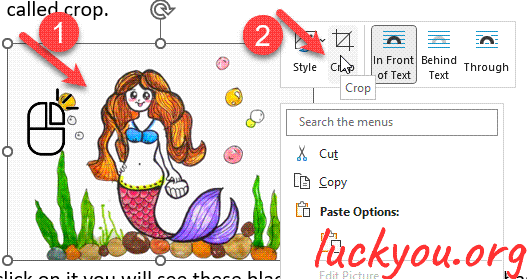 文章源自LuckYou.ORG-https://luckyou.org/82.html
文章源自LuckYou.ORG-https://luckyou.org/82.html
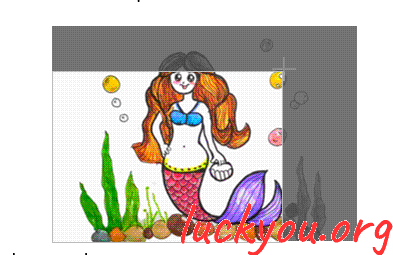 文章源自LuckYou.ORG-https://luckyou.org/82.html
文章源自LuckYou.ORG-https://luckyou.org/82.html
文章源自LuckYou.ORG-https://luckyou.org/82.html
Move the picture文章源自LuckYou.ORG-https://luckyou.org/82.html
Now you can also position the picture inside this cropping shape, so you can simply move it around, and you can also make it bigger and smaller to position it perfectly in your cropping shape.文章源自LuckYou.ORG-https://luckyou.org/82.html
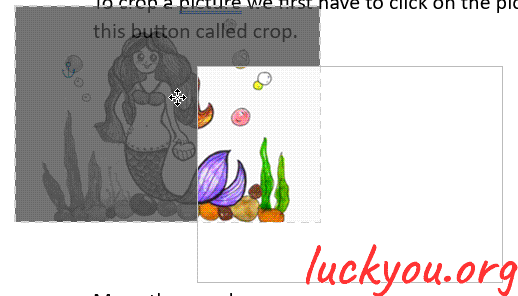 文章源自LuckYou.ORG-https://luckyou.org/82.html
文章源自LuckYou.ORG-https://luckyou.org/82.html
Once you are done click on crop again, and the picture will be cropped.
Now by the way, if you also want to use cropping shapes like a circle. Simply click on the drop down arrow, under the crop button, then select crop to shape,
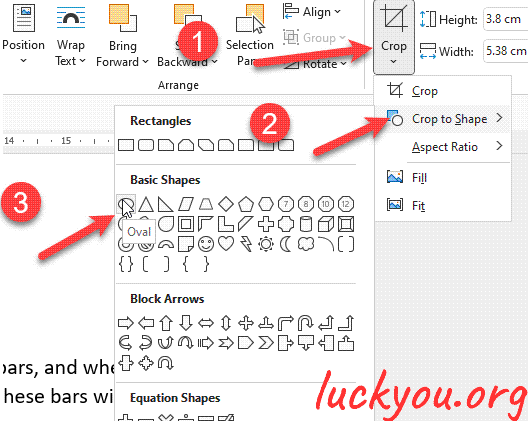
and here you can for example select the oval shape, and now this is still not a perfect circle, to make a perfect circle, we again open the cropping drop down menu, and select an aspect ratio of 1:1, and now you can see it’s a perfect circle.
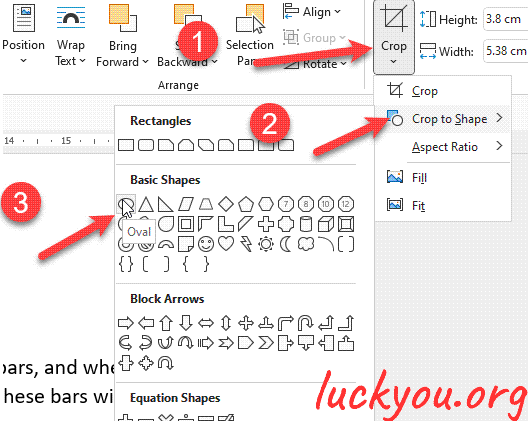
And that’s it.


Comments