I am going to learn how to add footnotes in word.
inserting a footnotes is actually quite simply. just click into the text where you want to place a reference to the footnote.文章源自LuckYou.ORG-https://luckyou.org/35.html
then go to the "references" tab and click on "insert footnote".文章源自LuckYou.ORG-https://luckyou.org/35.html
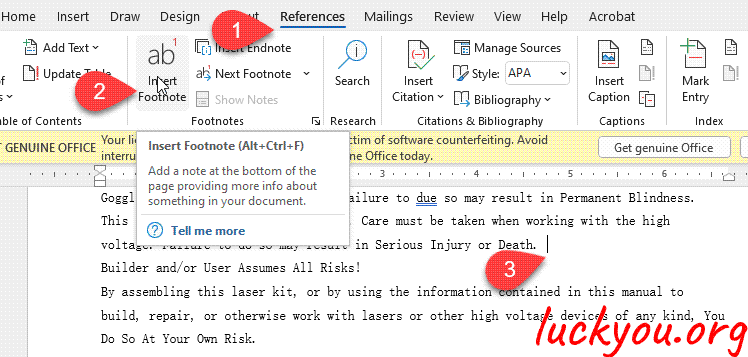 文章源自LuckYou.ORG-https://luckyou.org/35.html
文章源自LuckYou.ORG-https://luckyou.org/35.html
Word will then insert a superscripted number in text and jump to the end of the page. there you will be able to type your referencing content.文章源自LuckYou.ORG-https://luckyou.org/35.html
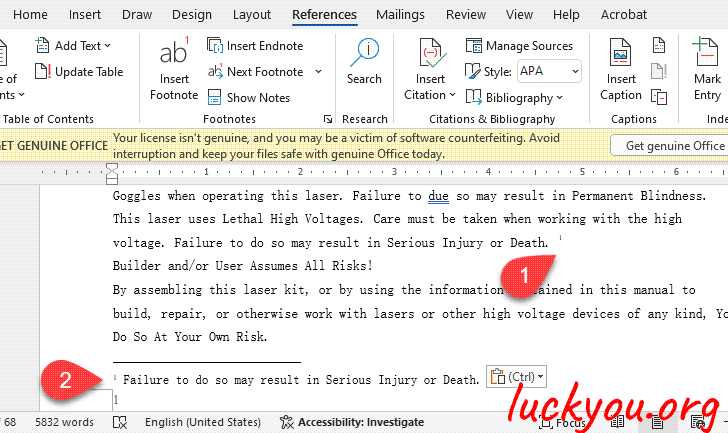 文章源自LuckYou.ORG-https://luckyou.org/35.html
文章源自LuckYou.ORG-https://luckyou.org/35.html
this is how to add footnotes in word.文章源自LuckYou.ORG-https://luckyou.org/35.html 文章源自LuckYou.ORG-https://luckyou.org/35.html


Comments