I am going to learn how to change the default font in word so that I don't have to change the font every time I create a new word document.
to change the default font, we need to go to the "home" tab and change the font style that is automatically selected when a new document is created.文章源自LuckYou.ORG-https://luckyou.org/36.html
in my case the default style is called "Normal", so i will change this one. se can do that by right-clicking on the style and then clicking on "Modify...".文章源自LuckYou.ORG-https://luckyou.org/36.html
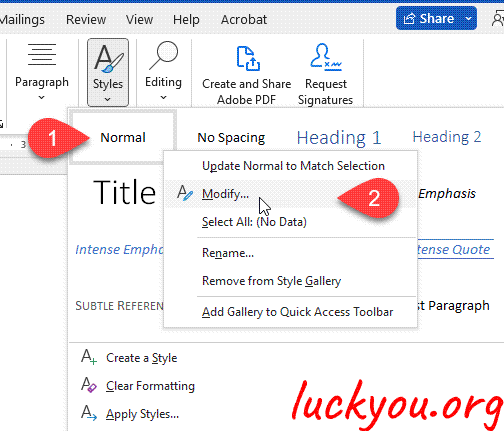 文章源自LuckYou.ORG-https://luckyou.org/36.html
文章源自LuckYou.ORG-https://luckyou.org/36.html
in this new win option window, we can change all font attributes. we can change the design of the font and we can also change more advanced settings like paragraph spacing for the default style.文章源自LuckYou.ORG-https://luckyou.org/36.html
and now comes the most important part: to make the changes permanent, so that they do not reset after the current session, we need to check "New documents based on this template"文章源自LuckYou.ORG-https://luckyou.org/36.html
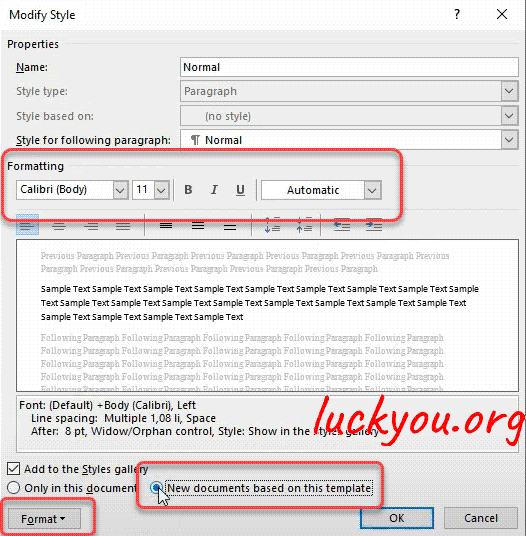 文章源自LuckYou.ORG-https://luckyou.org/36.html
文章源自LuckYou.ORG-https://luckyou.org/36.html
and now we only need to finish the process by clicking on "OK".文章源自LuckYou.ORG-https://luckyou.org/36.html
AND THAT'S IT.文章源自LuckYou.ORG-https://luckyou.org/36.html 文章源自LuckYou.ORG-https://luckyou.org/36.html


Comments