I am going to learn how to move a row of a table in Microsoft Word.
At first, we click into the row that we want to move, so in this example I will click into the third row.文章源自LuckYou.ORG-https://luckyou.org/74.html
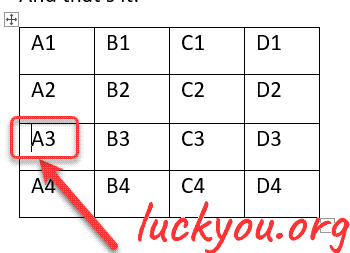 文章源自LuckYou.ORG-https://luckyou.org/74.html
文章源自LuckYou.ORG-https://luckyou.org/74.html
And now to move this row upwards, we press “alt +shift +↑” on our keyboard and this row will be moved up.文章源自LuckYou.ORG-https://luckyou.org/74.html
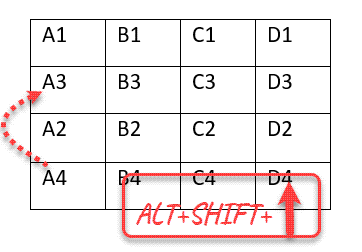 文章源自LuckYou.ORG-https://luckyou.org/74.html
文章源自LuckYou.ORG-https://luckyou.org/74.html
Of course, we can press the upwards arrow multiple times. And we can also press the “alt+ shift + ↓” to move the row downwards.文章源自LuckYou.ORG-https://luckyou.org/74.html
In other way, it also works by “How to move a column of the table in Microsoft Word”文章源自LuckYou.ORG-https://luckyou.org/74.html
And that’s it.文章源自LuckYou.ORG-https://luckyou.org/74.html 文章源自LuckYou.ORG-https://luckyou.org/74.html


Comments