I am going to learn how to enter text in Microsoft Word.
1.entering text directly
entering text in Word is really straight forward文章源自LuckYou.ORG-https://luckyou.org/98.html
just hit the keys on your keyboard and the characters will appear in your document文章源自LuckYou.ORG-https://luckyou.org/98.html
on some keys of your keyboard, you will see more than one character.文章源自LuckYou.ORG-https://luckyou.org/98.html
2.entering text with "SHIFT"
on an American keyboard for example, your number one key should look like this.文章源自LuckYou.ORG-https://luckyou.org/98.html
so when you press it the number one will be shown in the document文章源自LuckYou.ORG-https://luckyou.org/98.html
but what if you want to type the exclamation Mark instead, then you just need to hold the "shift" key down and then press the number one key文章源自LuckYou.ORG-https://luckyou.org/98.html
3.entering symbols
if we want to type the character that cant get by using the keyboard, go to "insert" tab, then click on "symbol"文章源自LuckYou.ORG-https://luckyou.org/98.html
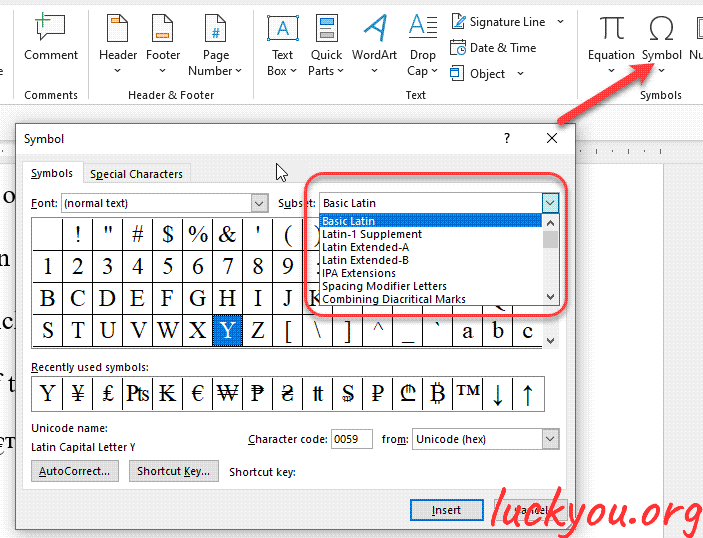 文章源自LuckYou.ORG-https://luckyou.org/98.html
文章源自LuckYou.ORG-https://luckyou.org/98.html
文章源自LuckYou.ORG-https://luckyou.org/98.html
文章源自LuckYou.ORG-https://luckyou.org/98.html


Comments