I am going to learn how to curve text in word to create a curved text.
insert text box
We first insert a text box by going to the insert tab, clicking on text tab and then on simply text box.文章源自LuckYou.ORG-https://luckyou.org/57.html
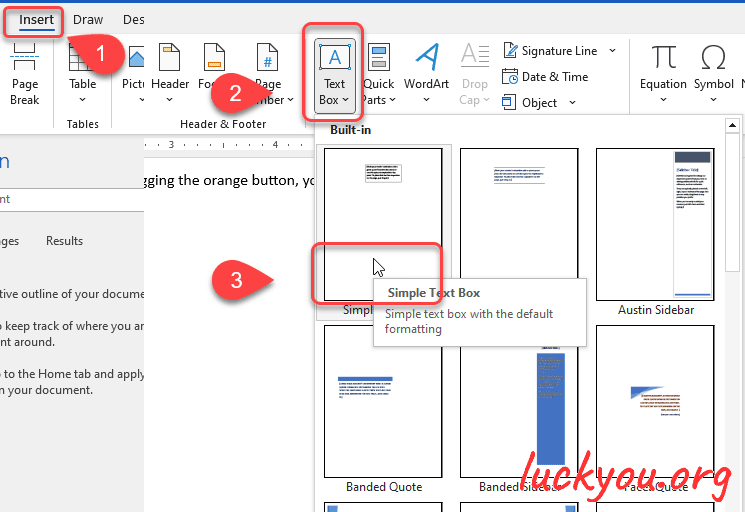 文章源自LuckYou.ORG-https://luckyou.org/57.html
文章源自LuckYou.ORG-https://luckyou.org/57.html
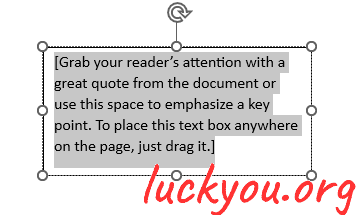 文章源自LuckYou.ORG-https://luckyou.org/57.html
文章源自LuckYou.ORG-https://luckyou.org/57.html
Now in the format tab we can remove the fill color of the text box and also the outline.文章源自LuckYou.ORG-https://luckyou.org/57.html
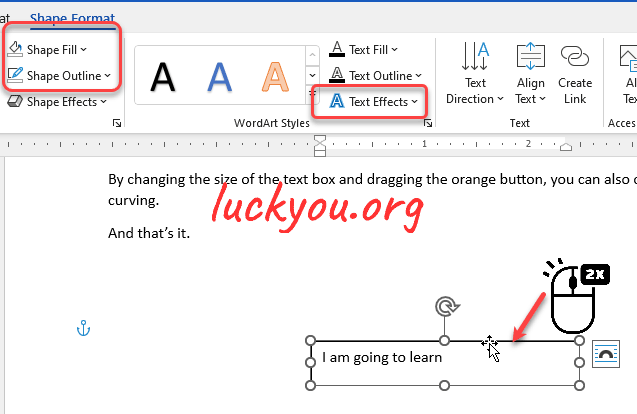 文章源自LuckYou.ORG-https://luckyou.org/57.html
文章源自LuckYou.ORG-https://luckyou.org/57.html
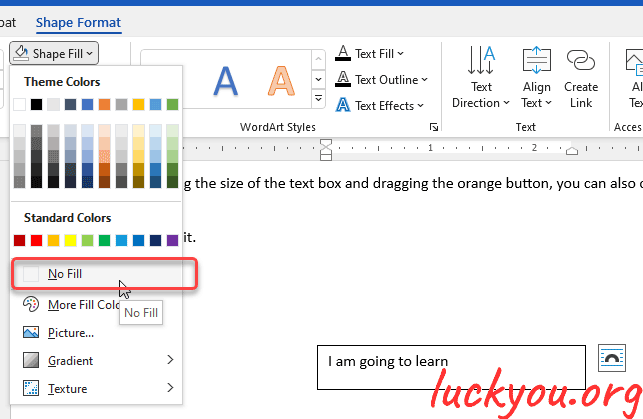 文章源自LuckYou.ORG-https://luckyou.org/57.html
文章源自LuckYou.ORG-https://luckyou.org/57.html
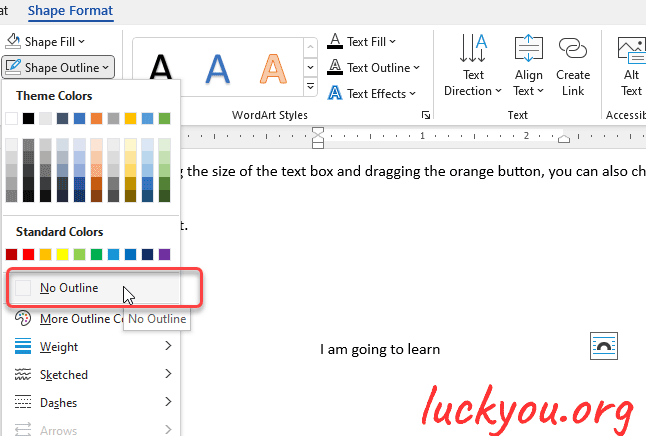 文章源自LuckYou.ORG-https://luckyou.org/57.html
文章源自LuckYou.ORG-https://luckyou.org/57.html
apply text curve style
And the only thing that we have to do now is to click on text effects. and you can change the text style so that the result will be a better visible.文章源自LuckYou.ORG-https://luckyou.org/57.html
Then go to transform and choose a curved style of course you can also center the text as usual by marking it.文章源自LuckYou.ORG-https://luckyou.org/57.html
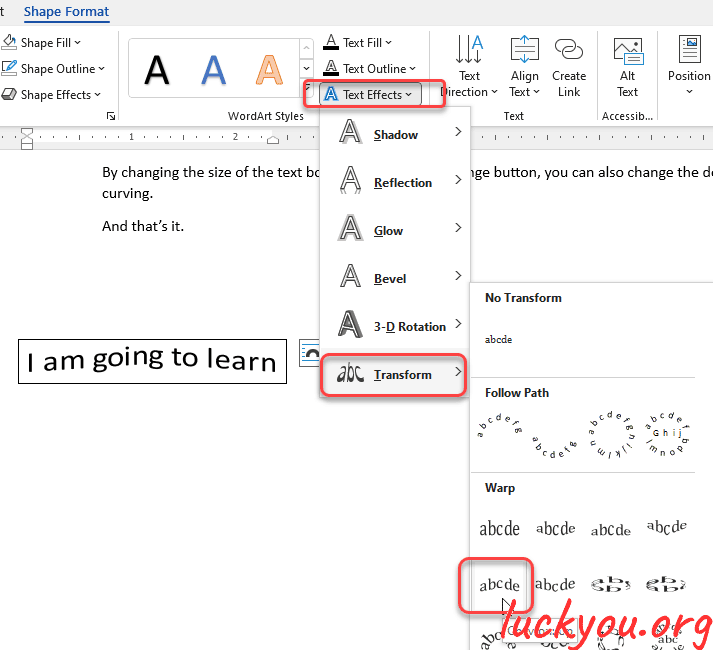 文章源自LuckYou.ORG-https://luckyou.org/57.html
文章源自LuckYou.ORG-https://luckyou.org/57.html
By changing the size of the text box and dragging the orange button, you can also change the degree of curving.
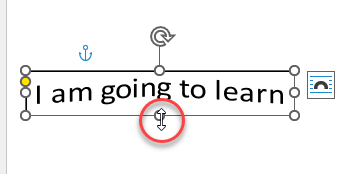
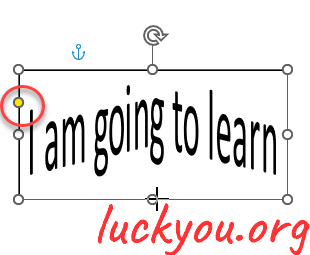
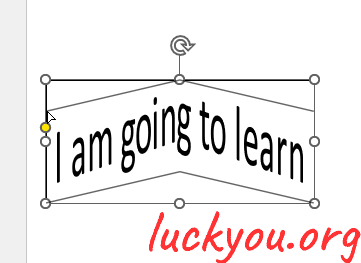
And that’s it.


Comments