I am going to learn how to change the behavior of paragraphs when it comes to page breaks.
we first highlight the paragraph then right-click the mouse, go to "paragraph".文章源自LuckYou.ORG-https://luckyou.org/68.html
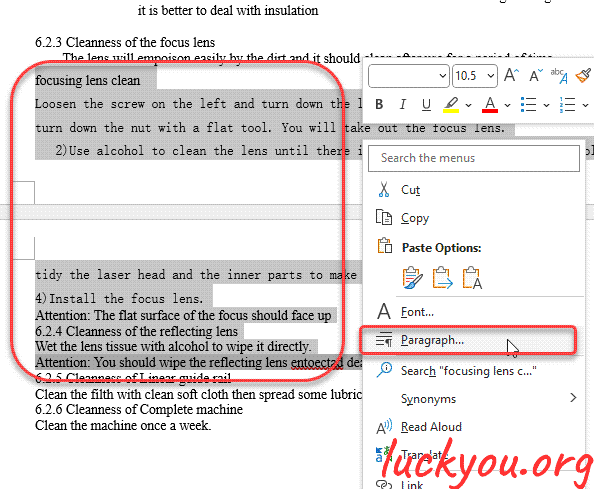 文章源自LuckYou.ORG-https://luckyou.org/68.html
文章源自LuckYou.ORG-https://luckyou.org/68.html
When we open the paragraph dialog and go to the “line and page breaks” tab, then we can tell Word for example, that a paragraph should never be split up over two pages.文章源自LuckYou.ORG-https://luckyou.org/68.html
For that we only need to check the box which says, “keep lines together”.文章源自LuckYou.ORG-https://luckyou.org/68.html
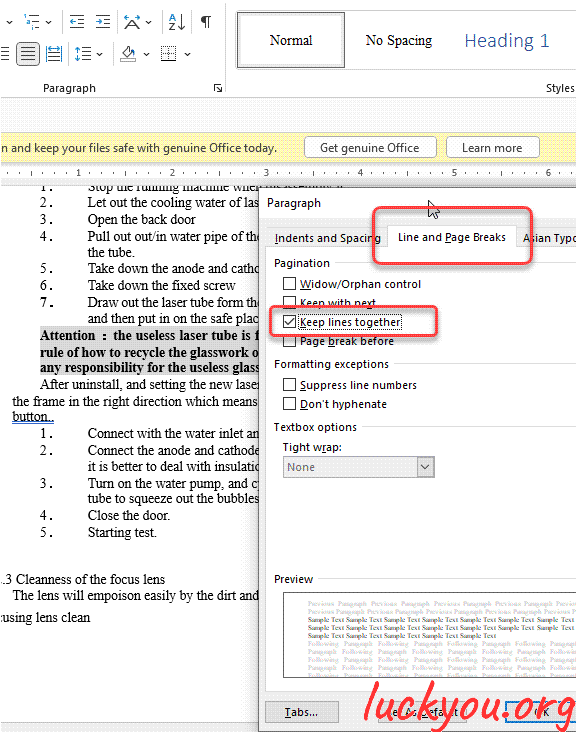 文章源自LuckYou.ORG-https://luckyou.org/68.html
文章源自LuckYou.ORG-https://luckyou.org/68.html
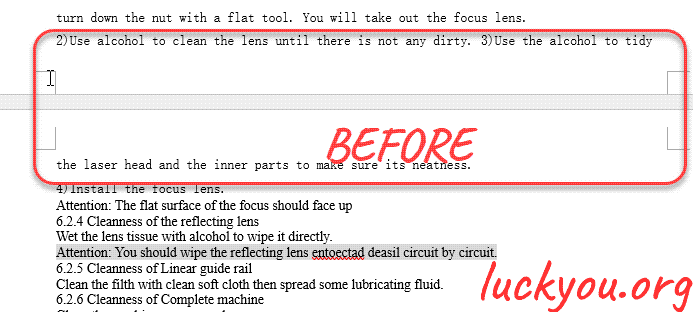 文章源自LuckYou.ORG-https://luckyou.org/68.html
文章源自LuckYou.ORG-https://luckyou.org/68.html
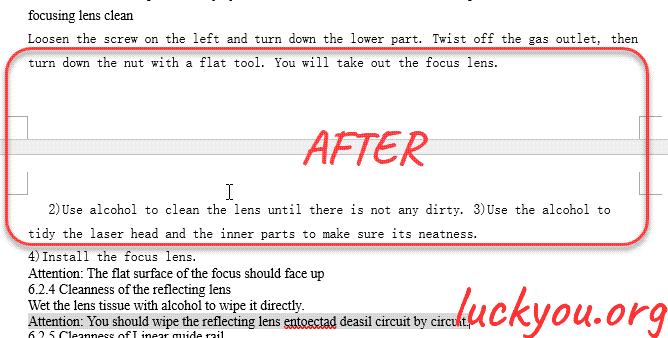 文章源自LuckYou.ORG-https://luckyou.org/68.html
文章源自LuckYou.ORG-https://luckyou.org/68.html
文章源自LuckYou.ORG-https://luckyou.org/68.html
文章源自LuckYou.ORG-https://luckyou.org/68.html


Comments