I am going to learn how to delete a bland page in Word after a table.
I prepare a sample case to show you the problem. as you can see I inserted a table in a Word document and the table extends to to end.文章源自LuckYou.ORG-https://luckyou.org/38.html
In this case another blank page will be created by Word and you are not able to delete that page. this means that if you print the document like that, you're always going to have an additional blank page in your printings.文章源自LuckYou.ORG-https://luckyou.org/38.html
To delete the blank page there are 2 options.文章源自LuckYou.ORG-https://luckyou.org/38.html
1. set line spacing
right click at the blank page and then click the "paragraph" .This will open the paragraph settings. In the section “line spacing” , we choose "exactly" at 1pt, and "OK"文章源自LuckYou.ORG-https://luckyou.org/38.html
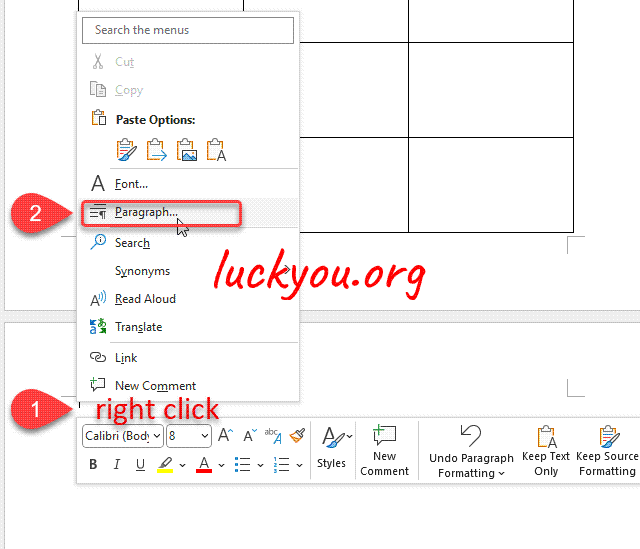 文章源自LuckYou.ORG-https://luckyou.org/38.html
文章源自LuckYou.ORG-https://luckyou.org/38.html
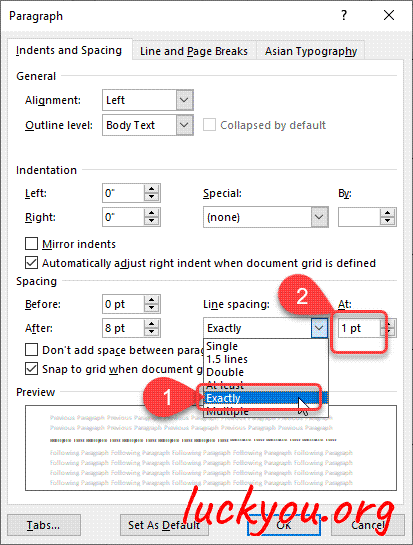 文章源自LuckYou.ORG-https://luckyou.org/38.html
文章源自LuckYou.ORG-https://luckyou.org/38.html
2. set Margins
is not recommended, as it can change the Layout.文章源自LuckYou.ORG-https://luckyou.org/38.html
we go to the "Layout" tab and then click "custom Margins" in "Margins" section.文章源自LuckYou.ORG-https://luckyou.org/38.html
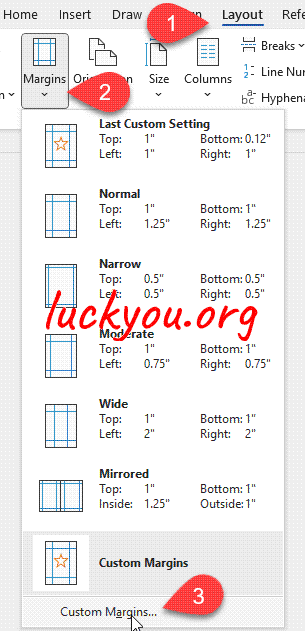 文章源自LuckYou.ORG-https://luckyou.org/38.html
文章源自LuckYou.ORG-https://luckyou.org/38.html
then "Page Setup" opens. in this section, we can change the "Bottom" value.文章源自LuckYou.ORG-https://luckyou.org/38.html
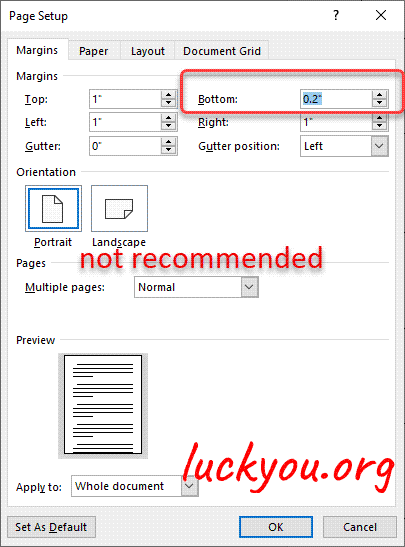
AND THAT'S IT.


Comments