I am going to learn how to change the transparency of a picture and Microsoft word.
To change that transparency, we first double click on the picture, then we go to "picture format" .文章源自LuckYou.ORG-https://luckyou.org/83.html
And there we go into the 5th tab which called "Transparency".文章源自LuckYou.ORG-https://luckyou.org/83.html
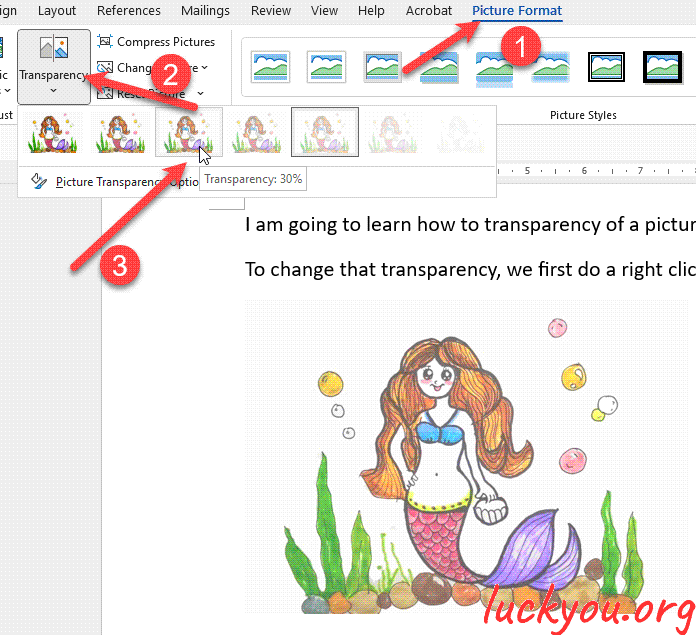 文章源自LuckYou.ORG-https://luckyou.org/83.html
文章源自LuckYou.ORG-https://luckyou.org/83.html
Now we open the picture transparency drop down, and here we can now basically choose one of these presets or we can simply use the slider to change the transparency.文章源自LuckYou.ORG-https://luckyou.org/83.html
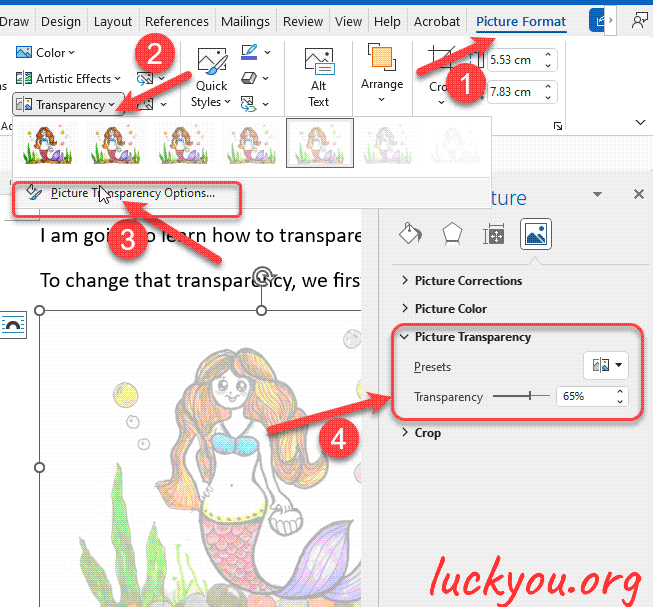 文章源自LuckYou.ORG-https://luckyou.org/83.html
文章源自LuckYou.ORG-https://luckyou.org/83.html
And of course, you can also select a fixed number value here like 70%.文章源自LuckYou.ORG-https://luckyou.org/83.html
And that’s it.文章源自LuckYou.ORG-https://luckyou.org/83.html 文章源自LuckYou.ORG-https://luckyou.org/83.html


Comments