I am going to learn how to change margins in Microsoft Word. To set different margins, go to the “lawout” tab, and then click on “margins”.
Here you can either choose from one of the predefined margins or you can select “Custom margins”.文章源自LuckYou.ORG-https://luckyou.org/39.html
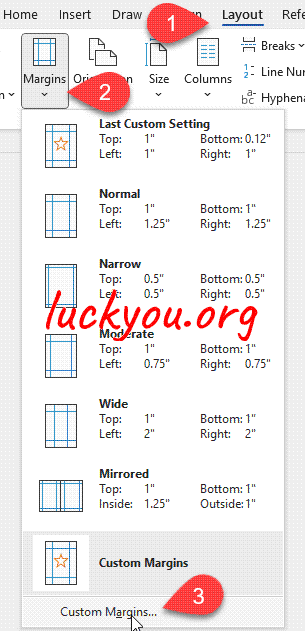 文章源自LuckYou.ORG-https://luckyou.org/39.html
文章源自LuckYou.ORG-https://luckyou.org/39.html
When select “custom margins”, a new dialog window will be opened and now you can set a custom value for each of the four margins.文章源自LuckYou.ORG-https://luckyou.org/39.html
If you want to set the new margins as default for future documents, just click on “set as defult”.文章源自LuckYou.ORG-https://luckyou.org/39.html
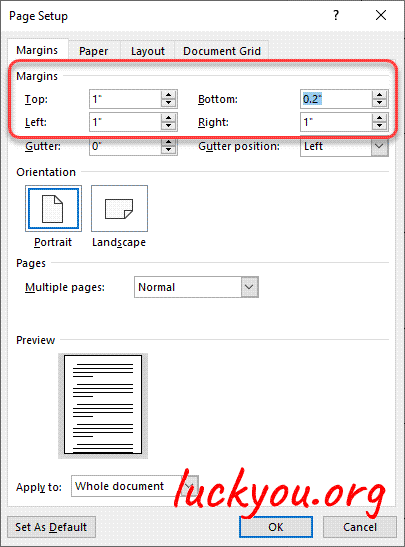 文章源自LuckYou.ORG-https://luckyou.org/39.html
文章源自LuckYou.ORG-https://luckyou.org/39.html
And that’s it.文章源自LuckYou.ORG-https://luckyou.org/39.html 文章源自LuckYou.ORG-https://luckyou.org/39.html


Comments