I am going to learn how to resize a picture in Microsoft Word.
To resize a picture, we first click on the picture, and then these white circles will appear around the picture.文章源自LuckYou.ORG-https://luckyou.org/79.html
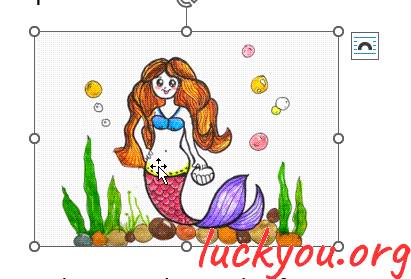 文章源自LuckYou.ORG-https://luckyou.org/79.html
文章源自LuckYou.ORG-https://luckyou.org/79.html
When we direct the four corner circles, we can resize the image while keeping the aspect ratio.文章源自LuckYou.ORG-https://luckyou.org/79.html
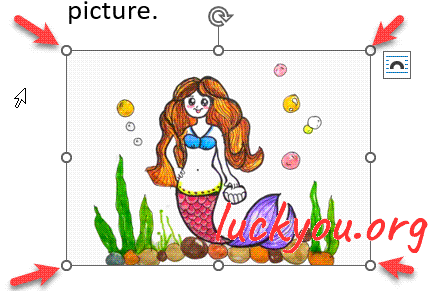 文章源自LuckYou.ORG-https://luckyou.org/79.html
文章源自LuckYou.ORG-https://luckyou.org/79.html
Now when we drag the midpoints, we can also resize the image, but the aspect ratio won’t be kept.文章源自LuckYou.ORG-https://luckyou.org/79.html
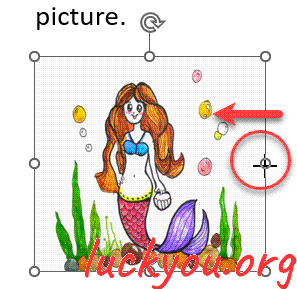 文章源自LuckYou.ORG-https://luckyou.org/79.html
文章源自LuckYou.ORG-https://luckyou.org/79.html
Now of course if you want to set an exact value for the height and the width of the picture, we can also do this by going to the format tab in the picture tools.文章源自LuckYou.ORG-https://luckyou.org/79.html
And now here in the size section we can enter a height, so let’s say for example 3cm, and as you can see the aspect ratio will be kept again.文章源自LuckYou.ORG-https://luckyou.org/79.html
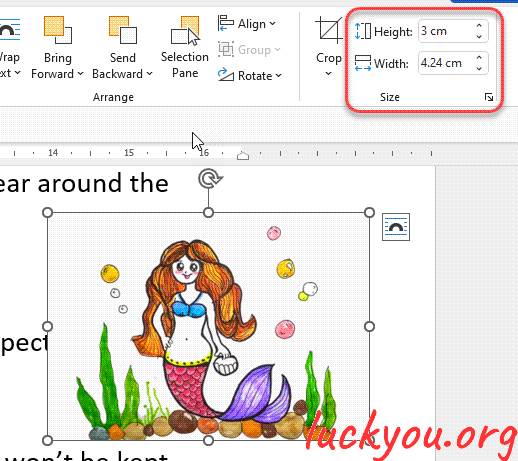 文章源自LuckYou.ORG-https://luckyou.org/79.html
文章源自LuckYou.ORG-https://luckyou.org/79.html
So the width will also be resized to 4.24cm.文章源自LuckYou.ORG-https://luckyou.org/79.html
If you don’t want to keep the aspect ratio, simply click on this little arrow in the bottom right corner of the size section.
And then in the new dialogue window, uncheck the box where it says “lock aspect ratio”. Now when you click on OK and resize the height for example let’s say we set it to 4cm. the width will be kept at 4.24cm.
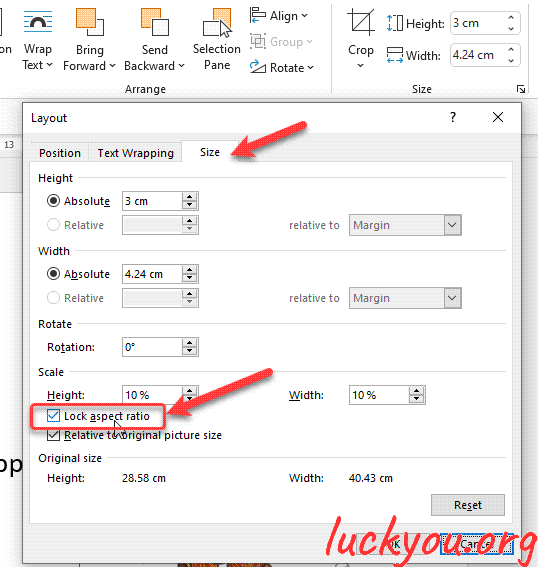
So you can see that the aspect ratio will be changed. Since it is not locked anymore.
And that’s it.


Comments