I am going to learn how to count characters in Microsoft Word and also how to count whole words.
bottom left corner文章源自LuckYou.ORG-https://luckyou.org/47.html
The word count is usually shown in the bottom left corner of the Microsoft word program but if you don’t find it here you will find it in another place.文章源自LuckYou.ORG-https://luckyou.org/47.html
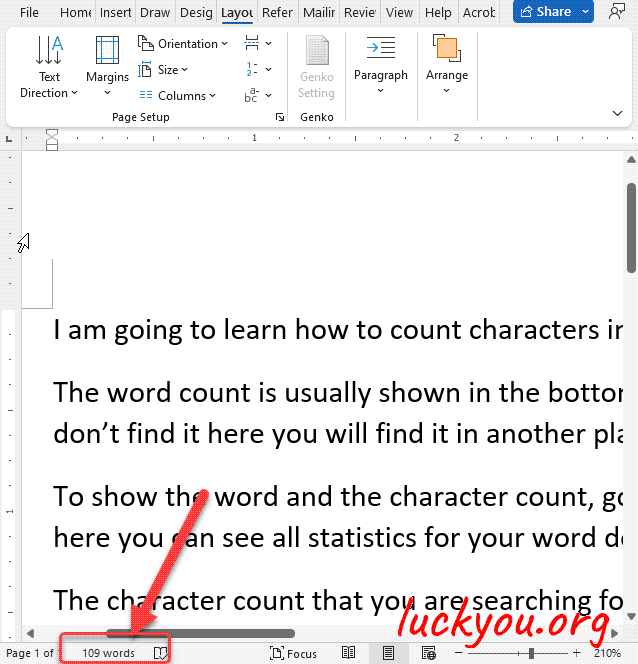 文章源自LuckYou.ORG-https://luckyou.org/47.html
文章源自LuckYou.ORG-https://luckyou.org/47.html
review tab文章源自LuckYou.ORG-https://luckyou.org/47.html
To show the word and the character count, go to the “review” tab and then click “word count”. And here you can see all statistics for your word document including the word and the character count.文章源自LuckYou.ORG-https://luckyou.org/47.html
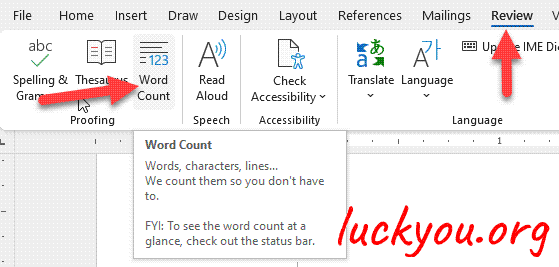 文章源自LuckYou.ORG-https://luckyou.org/47.html
文章源自LuckYou.ORG-https://luckyou.org/47.html
searching box文章源自LuckYou.ORG-https://luckyou.org/47.html
type "count" in searching box which is on the top of the program. then you'll find "word count" in the searching result.文章源自LuckYou.ORG-https://luckyou.org/47.html
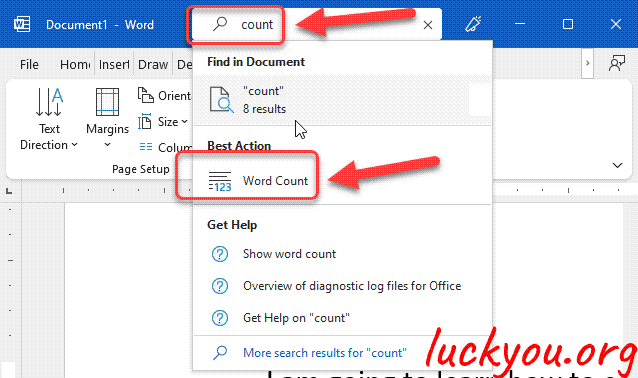 文章源自LuckYou.ORG-https://luckyou.org/47.html
文章源自LuckYou.ORG-https://luckyou.org/47.html
The character count that you are searching for is probably the one without spaces if you only want to count visible characters.文章源自LuckYou.ORG-https://luckyou.org/47.html
And that’s it.


Comments