I am going to learn how to delete a table while also keep the content in Microsoft Word.
For that we first need to highlight the whole table, so we move the cursor over the table and the fourfold arrow will appear in the top left corner now we click on this arrow.文章源自LuckYou.ORG-https://luckyou.org/61.html
Then we go to the table tool and there into the layout tab.文章源自LuckYou.ORG-https://luckyou.org/61.html
and here in the data section we click on “convert to text”.文章源自LuckYou.ORG-https://luckyou.org/61.html
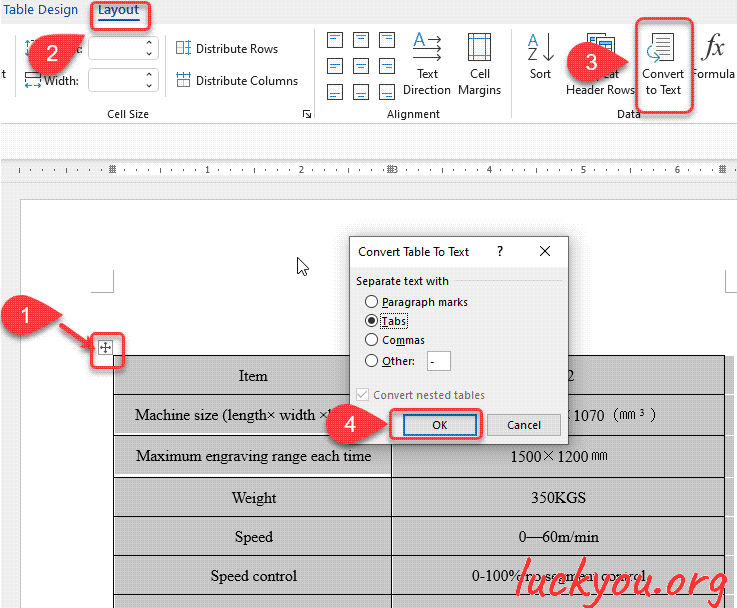 文章源自LuckYou.ORG-https://luckyou.org/61.html
文章源自LuckYou.ORG-https://luckyou.org/61.html
In this dialog box it is best to keep tabs selected and then when we click on ok. The table is gone but we still have the content.文章源自LuckYou.ORG-https://luckyou.org/61.html
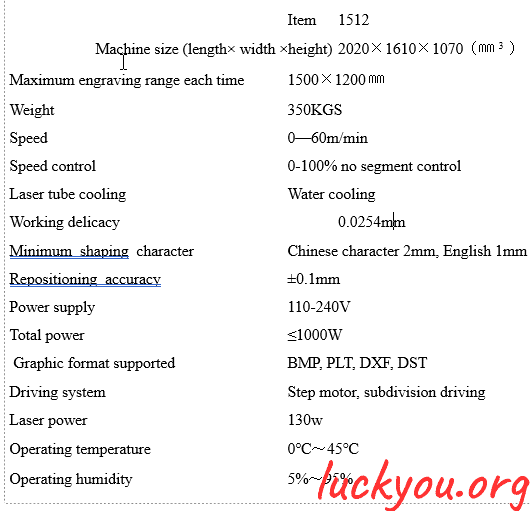 文章源自LuckYou.ORG-https://luckyou.org/61.html
文章源自LuckYou.ORG-https://luckyou.org/61.html
And that’s it.文章源自LuckYou.ORG-https://luckyou.org/61.html 文章源自LuckYou.ORG-https://luckyou.org/61.html


Comments