I am going to learn how to center the text of a table in Microsoft Word.
At beginning we first have to select the table so we move the mouse over the table and four-fold arrow will appear in the top left corner now.文章源自LuckYou.ORG-https://luckyou.org/63.html
We click on this arrow and then we go to the table tools and there to the layout tab and in the alignment section we can now set the alignment for our text.文章源自LuckYou.ORG-https://luckyou.org/63.html
So we can for example set a horizontal center alignment.文章源自LuckYou.ORG-https://luckyou.org/63.html
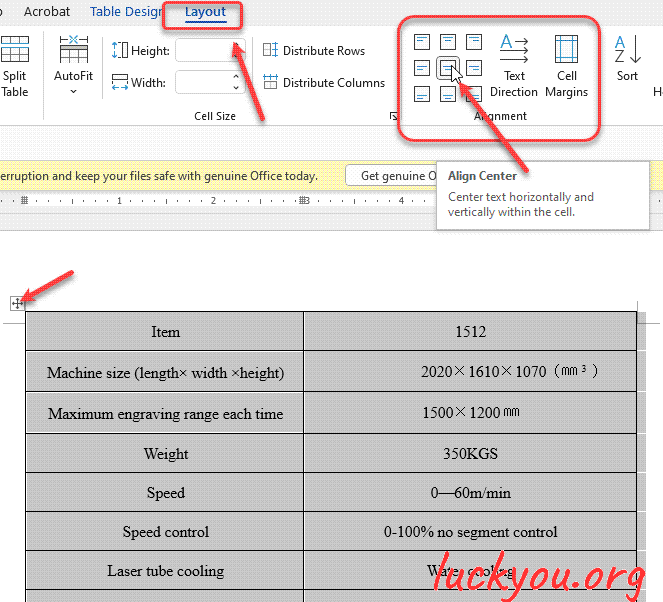 文章源自LuckYou.ORG-https://luckyou.org/63.html
文章源自LuckYou.ORG-https://luckyou.org/63.html
We can also set a vertical center alignment and of course we文章源自LuckYou.ORG-https://luckyou.org/63.html 文章源自LuckYou.ORG-https://luckyou.org/63.html


Comments