I am going to learn how to make pictures the same size in Microsoft word.
1. change the layout options of the two pictures
to make pictures the same size, we first have to change the layout options of the pictures.文章源自LuckYou.ORG-https://luckyou.org/94.html
so we click on the picture, and then this layout options button will appear in the top right corner if you cannot find this button, go to the picture tools and there to the format tab.文章源自LuckYou.ORG-https://luckyou.org/94.html
and here you will also have this button which is called wrap text.文章源自LuckYou.ORG-https://luckyou.org/94.html
now when we click on this button, we have to choose one of these text wrapping options.文章源自LuckYou.ORG-https://luckyou.org/94.html
so basically one of these 6 options, but not the original one.文章源自LuckYou.ORG-https://luckyou.org/94.html
I will choose with text top and bottom here, and then I do the same for the next picture文章源自LuckYou.ORG-https://luckyou.org/94.html
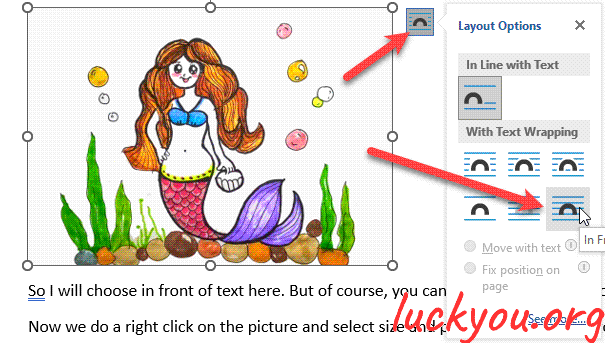 文章源自LuckYou.ORG-https://luckyou.org/94.html
文章源自LuckYou.ORG-https://luckyou.org/94.html
so again layout options an0d then top and bottom, and now we simply have to select both images文章源自LuckYou.ORG-https://luckyou.org/94.html
so we first select the first one, hold down the “Ctrl” key on our keyboard and then we select the next one.文章源自LuckYou.ORG-https://luckyou.org/94.html
And we again go to the picture tools and there to the format tab.文章源自LuckYou.ORG-https://luckyou.org/94.html
Here in the size section we can now either enter a width or a height.
so when we launch the pictures to have the same width or say let's say 5cm
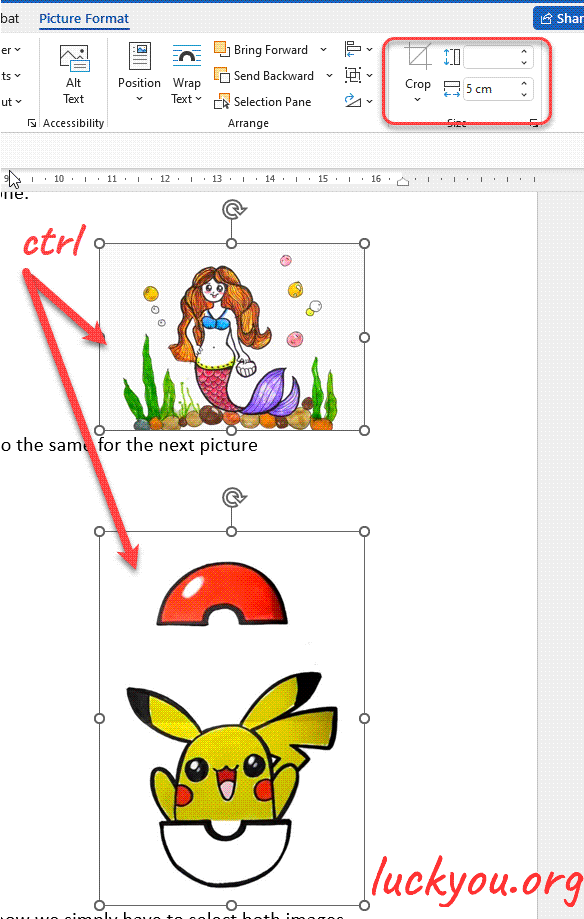
we set the height and then the width will be calculated according to the aspect ratio of the images itself.
also we can enter the width and the height as we want, in “size” section, at the bottom right corner, click the “arrow”, then the “layout” dialog appears.
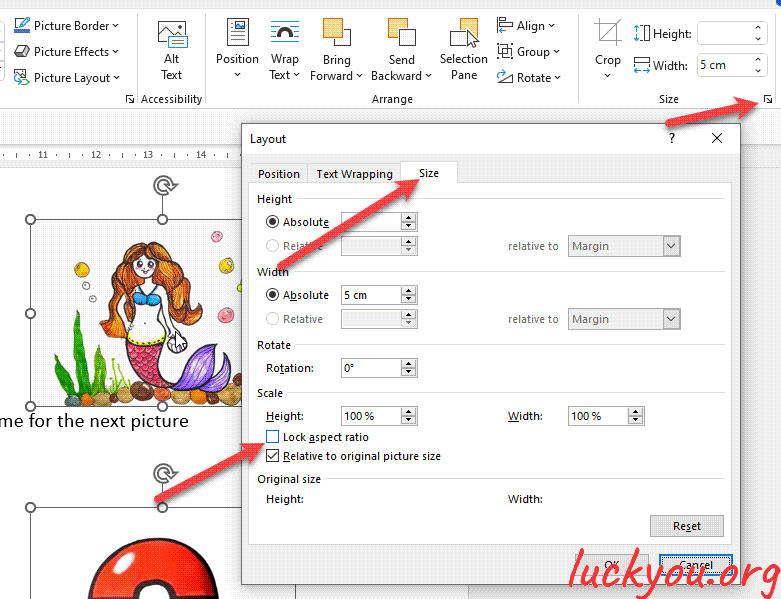
Unselect the “lock the aspect ratio” in the “size” tab.
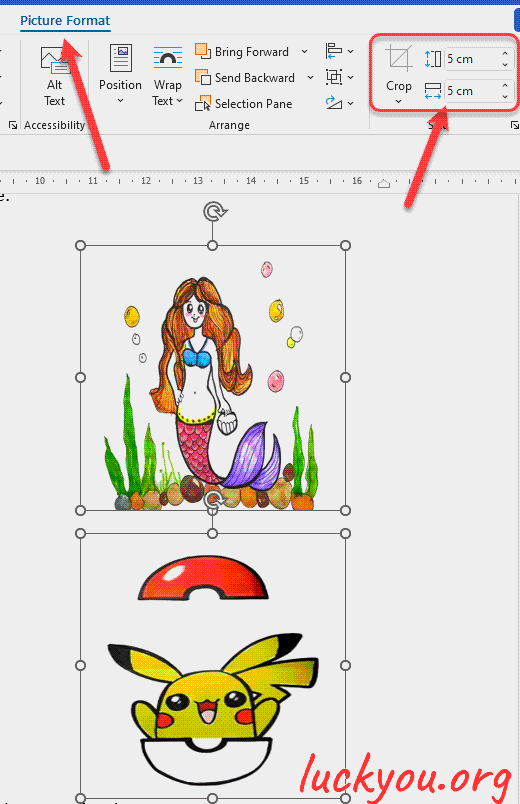
and that's it


Comments