I am going to learn how to change the text width in Microsoft Word.
We first highlight the words that we want to edit.文章源自LuckYou.ORG-https://luckyou.org/99.html
Since the adjustment of the text width is not a basic function, there is no button for it on the ribbon.文章源自LuckYou.ORG-https://luckyou.org/99.html
So we need to dig a bit deeper, and excess more font settings.文章源自LuckYou.ORG-https://luckyou.org/99.html
1. font options in font section
This means we need to open the dialogue window for the font options.文章源自LuckYou.ORG-https://luckyou.org/99.html
We can do this by clicking on the little arrow In the bottom right corner of the font section.文章源自LuckYou.ORG-https://luckyou.org/99.html
Here we go to the advanced step, and now we need to decide if we want to change our text with文章源自LuckYou.ORG-https://luckyou.org/99.html
By changing the space between the characters or by distorting the text.文章源自LuckYou.ORG-https://luckyou.org/99.html
If we want to distort the text, we can simply choose a scaling which is not hundred percent.文章源自LuckYou.ORG-https://luckyou.org/99.html
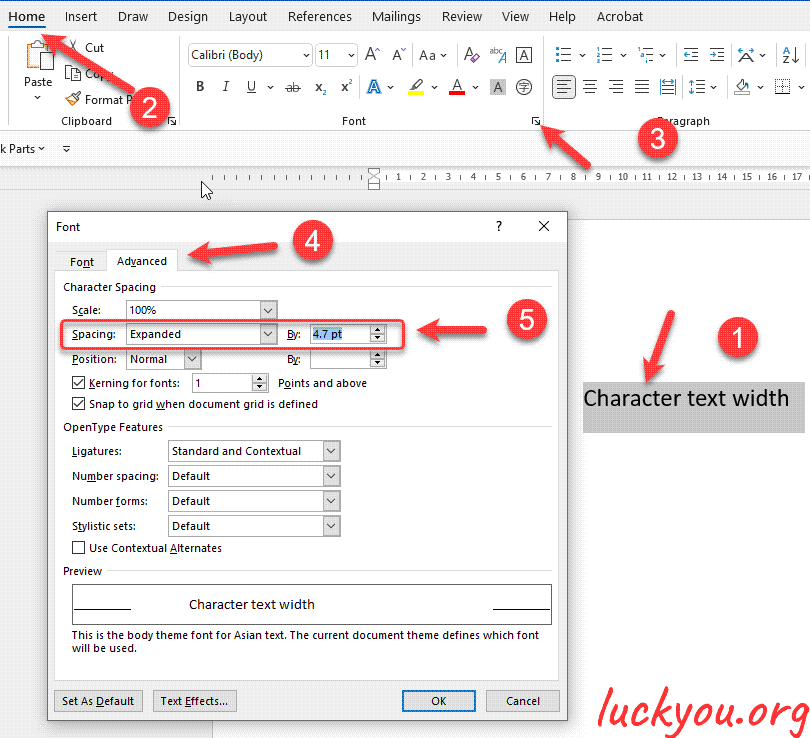 文章源自LuckYou.ORG-https://luckyou.org/99.html
文章源自LuckYou.ORG-https://luckyou.org/99.html
In the bottom of the dialogue window, we can see the preview of the chosen option.文章源自LuckYou.ORG-https://luckyou.org/99.html
As you can see the scaling looks very unnatural. So I recommend that we rather change the spacing between the characters.
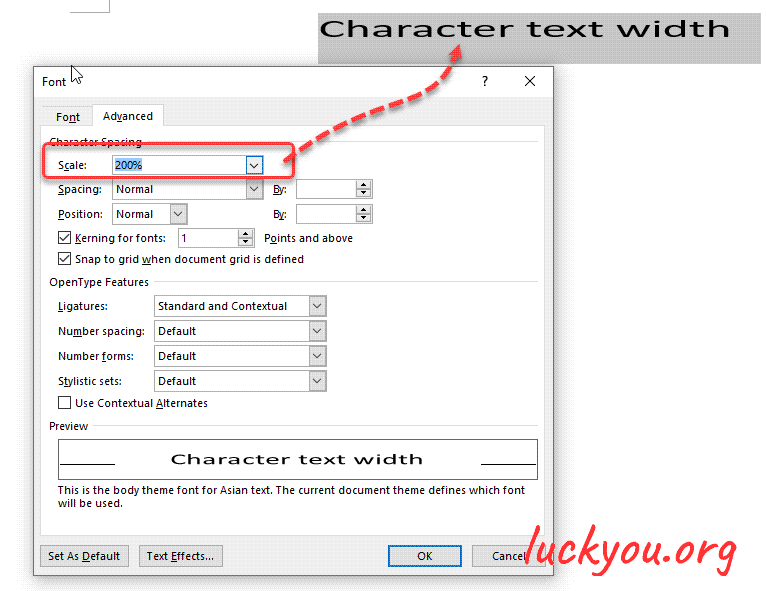
For that we simply choose an expanded spacing for example. and then we increase the value
We can again see the preview at the bottom of the dialogue
To apply the changes, we simply need to click on ok
2. right click on the highlight section
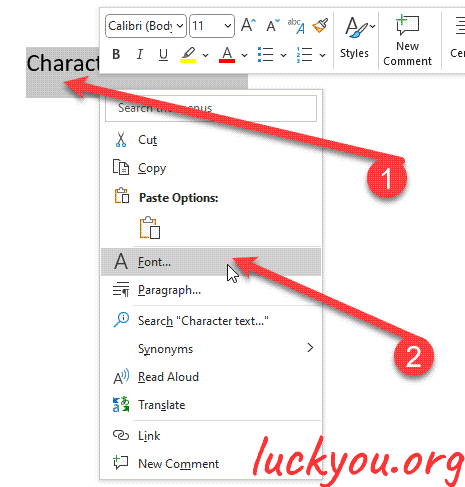
And that's it


Comments